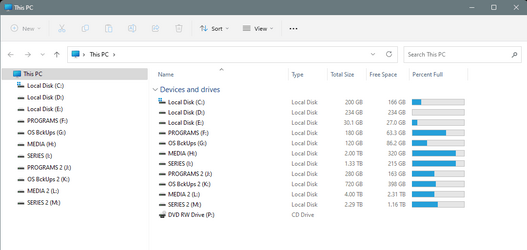My Computer
System One
-
- OS
- Windows 11
- Computer type
- PC/Desktop
- Manufacturer/Model
- Mesh
- CPU
- 12th Gen Intel Core i3-12100
- Motherboard
- Asus Prime H610M-D D4
- Memory
- 16 Gb
- Graphics Card(s)
- Integrated Graphics 730
Follow along with the video below to see how to install our site as a web app on your home screen.
Note: This feature may not be available in some browsers.
You have one entry as folder 'Desktop' and one entry as file 'desktop.ini'.Also, why do i have two entries called Desktop in the list ?


 www.elevenforum.com
www.elevenforum.com

 www.elevenforum.com
www.elevenforum.com

 www.elevenforum.com
www.elevenforum.com
Yes, as far as I can see in your screenprint there is one "Desktop" marked as (File) folder and one as file:Are you sure that the second "Desktop" from the top is the ini file?
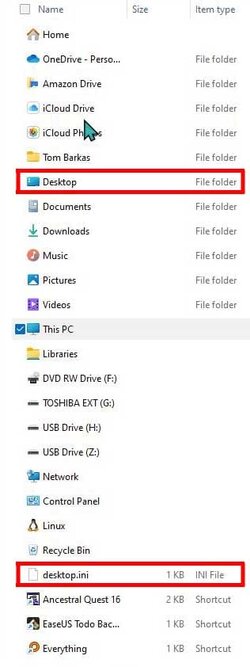
Might stick with "Files" app
Yes, as far as I can see in your screenprint there is one "Desktop" marked as (File) folder and one as file:
View attachment 68782
I never ever used that app and I don't intent to do so.
As a matter of fact I even diod niot know it existed...
May be I killed the app right away when installing the system.
May be there would be a possibility to change distances (between File entries, in vertical way) in a updated version, but for now I don't intend to test any more alternatives for now. But if you're happy with it then that's OK for you of course.Refers to MS Store (and there this app costs 7.99), but on the same page there is also a link to a classic installer (and it's free).
And that's a good thing, because to pay 8 euros for this...
The program itself is nothing.
It wants to look modern and that is correct in terms of layout:
More suitable for a phone than for a PC.
Distances are monstrously large.
Can you make it smaller, but still...
Completely unusable
I am retired for a very long time but use my computer very frequently!...as I don't use my computer much nowadays, being retired...
After reading that post I deleted my post. I'm in the habit of replying to a post as I read them.@Winuser
I recognized the app when I saw #9.
Please see #10 for my answer that I just posted before your reaction.
That's all I would like to write about it. We're appearantly different people with different desires / opinions...
Well, I always take complete credit for things that happen for me when I don’t know how. I feel less old and boast about my achievements to the other old people in the retirement village that is my head.However, after these attempts (and I've no idea how it happened), when I now open File Explorer, i get what you have! (see screenshot).
This is one of my main issues with windows. I really wish theyd get the programming done so I can Move any entry around to how I need it for what i do. Its like the right click menu I use delete and rename more than anything. Theyve had them at the bottom of the menu always. now they lie in a row-ish thing when i right click..better but let me be able to move any and everything around. SIck of Microsoft controlling everything. Besides I get how the tech wasnt there 20 or 30 years ago but they have NO excuse now.22H2 Build 22621.1.2215
Hello, I expect this is a simple problem, but can I move This PC to the top of the list instead of Desktop?
Also, why do i have two entries called Desktop in the list ?
What I hate is that they are too close together. I can't even guess at how many times I had to restore a file from the Recycle Bin.Its like the right click menu I use delete and rename more than anything. Theyve had them at the bottom of the menu always
That's one of the reasons I get upset when I hear about new emojies and desktop stickers. To me that time and effort should be put to better use.This is one of my main issues with windows. I really wish theyd get the programming done so I can Move any entry around to how I need it for what i do. Its like the right click menu I use delete and rename more than anything. Theyve had them at the bottom of the menu always. now they lie in a row-ish thing when i right click..better but let me be able to move any and everything around. SIck of Microsoft controlling everything. Besides I get how the tech wasnt there 20 or 30 years ago but they have NO excuse now.
Yes exactly. For years until now because they have the top ribbon in the right click menu, but the rename and delete where both on top of each other. You know how many times in my life ive accidentally deleted a file when I was trying to rename it..lol. those need to be seperated. And yes the padding space between them needs to be larger.What I hate is that they are too close together. I can't even guess at how many times I had to restore a file from the Recycle Bin.
22H2 Build 22621.1.2215
Hello, I expect this is a simple problem, but can I move This PC to the top of the list instead of Desktop?
Also, why do i have two entries called Desktop in the list ?