FILE EXPLORER IGNORING UNBLOCKED FILE STATUS AFTER DOWNLOAD AND UNBLOCK
I updated to Win 11 23H2 --> 24H2 some days ago.
Yesterday I used Mark Russinovich tool "Streams" to manually remove from CMD prompt the "file comes from another computer..." warning, e.g.:
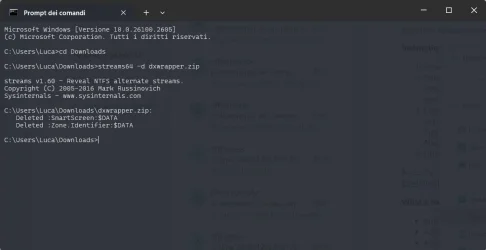
Today I noticed I have a problem with Zone.Identifier ADS files: File Explorer is extremely slow to update file status "unblocked" after I unblock it, and still reports the file is coming from another PC. When I try to unblock it again, I get this error ("can't find file". I suppose it is correct since Zone.Identifier ADS files should have been removed:
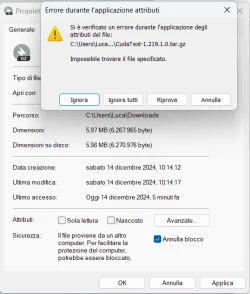
The problem remains: File Explorer is ignoring the unblocked file status. Even after 5 mins the file is still "coming from another PC..." (???) when I choose Properties. Sometimes randomly, after a while, when I check again the unblocked status it is finally acknowledged by File Explorer.
dir /r on the previously unblocked files from File Explorer shows the SmartScreen:$DATA is still there... Zone.Identifier:$DATA is gone instead. Which is OK I guess.
Quick test: download a file from Edge with SmartScreen enabled, then with right-mouse-button select Properties and unblock the file. Now re-open Properties for that file...
Reproducible also from Safe Mode (!).
Is it a new File Explorer bug in 24H2?
C:\Windows\Explorer.exe 6.2.26100.2454
Edge Browser 131.0.2903.99
Windows 11 24H2 26100.2605
Can't see other reports about this bug on the net...
I updated to Win 11 23H2 --> 24H2 some days ago.
Yesterday I used Mark Russinovich tool "Streams" to manually remove from CMD prompt the "file comes from another computer..." warning, e.g.:
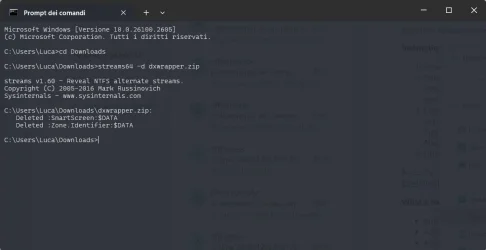
Today I noticed I have a problem with Zone.Identifier ADS files: File Explorer is extremely slow to update file status "unblocked" after I unblock it, and still reports the file is coming from another PC. When I try to unblock it again, I get this error ("can't find file". I suppose it is correct since Zone.Identifier ADS files should have been removed:
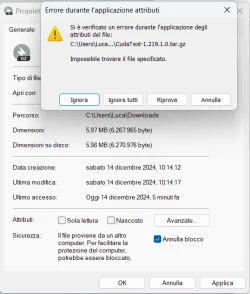
The problem remains: File Explorer is ignoring the unblocked file status. Even after 5 mins the file is still "coming from another PC..." (???) when I choose Properties. Sometimes randomly, after a while, when I check again the unblocked status it is finally acknowledged by File Explorer.
dir /r on the previously unblocked files from File Explorer shows the SmartScreen:$DATA is still there... Zone.Identifier:$DATA is gone instead. Which is OK I guess.
Quick test: download a file from Edge with SmartScreen enabled, then with right-mouse-button select Properties and unblock the file. Now re-open Properties for that file...
Reproducible also from Safe Mode (!).
Is it a new File Explorer bug in 24H2?
C:\Windows\Explorer.exe 6.2.26100.2454
Edge Browser 131.0.2903.99
Windows 11 24H2 26100.2605
Can't see other reports about this bug on the net...
Last edited:
My Computer
System One
-
- OS
- Windows 11 Home
- Computer type
- Laptop
- Manufacturer/Model
- ASUS ROG SCAR 18
- CPU
- Intel i9-13980HX
- Memory
- 32GB DDR5 5600MHz
- Graphics Card(s)
- NVidia GTX 4090 Laptop 256bit 16GB 175W
- Sound Card
- Realtek ALC285 + Dolby Atmos
- Monitor(s) Displays
- G-Sync NE180QDM-NZ2 18" 16:10, FreeSync Premium XiaoMi Mi 34" 21:9
- Screen Resolution
- 2560x1600@240Hz (internal), 3440x1440@144Hz (external)
- Hard Drives
- NVMe Lexar NM790 1TB 6GB/s, NVMe Lexar NM790 4TB 6GB/s
- PSU
- 330W (laptop PSU)
- Mouse
- ROG Strix Carry Wireless-BT mouse
- Other Info
- 4K UHD USB Archgon Star Blu-Ray 4K UHD,
8BitDo Arcade Stick,
Vader 4 Pro controller





