odalay
Active member
- Local time
- 8:30 PM
- Posts
- 9
- OS
- Windows 11
Hello, I having a small issue with Windows file Explorer - the navigation pane on the left has changed it layout. Previously I had all the main libraries under 'This PC' but now under 'This PC' it just shows the attached drives. All my libraries (Downloads/Music/Pictures etc) are now shown as pinned items which I don't want, also as pinned there is no option to expand the view via the arrow.
I have tried resetting all options within the File Explorer menu options but this doesn't work. Also I can right click on the Navigation pane and there are a few options, eg 'Show all folders' 'show libraries' but I cant get my previous setup back or end up with duplicates of Downloads library showing, and additional folders showing that I have no need for like 'Control Panel' and 'Recycle Bin'
Two screenshots attached to help explain the issue hopefully - the first image taken on my smartphone a few months ago shows my normal setup for many years. The second image or screenshot shows how it is now
Many thanks in advance for any advice on how to fix this.
Hal
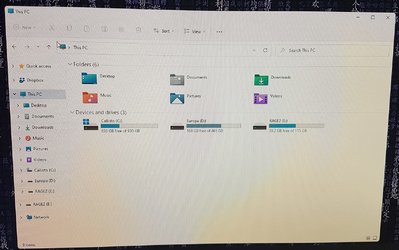
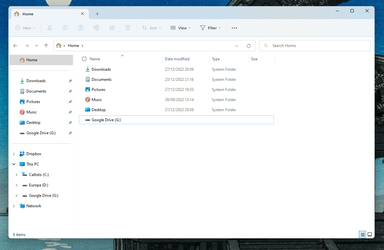
I have tried resetting all options within the File Explorer menu options but this doesn't work. Also I can right click on the Navigation pane and there are a few options, eg 'Show all folders' 'show libraries' but I cant get my previous setup back or end up with duplicates of Downloads library showing, and additional folders showing that I have no need for like 'Control Panel' and 'Recycle Bin'
Two screenshots attached to help explain the issue hopefully - the first image taken on my smartphone a few months ago shows my normal setup for many years. The second image or screenshot shows how it is now
Many thanks in advance for any advice on how to fix this.
Hal
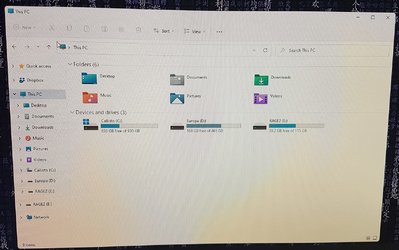
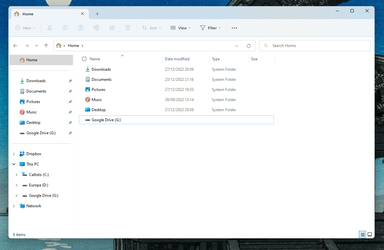
- Windows Build/Version
- Win 11 Version 22H2 (build 22621.963)
My Computer
System One
-
- OS
- Windows 11









