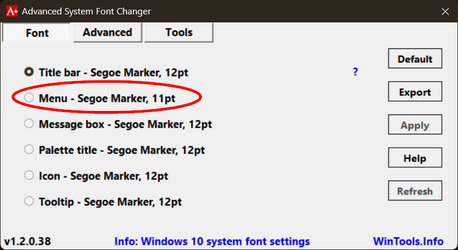snapshot 2022
Banned
- Local time
- 3:44 PM
- Posts
- 130
- OS
- windows 11
Is there any way to make the postings larger for the file explorer ,i understand how to get the postings increased in size in other postings, but all posting in the file explorer remain small.
My Computer
System One
-
- OS
- windows 11
- Computer type
- Laptop
- Manufacturer/Model
- MSI MSI - Stealth 16 studio A13v
- CPU
- Core Intel 13th Generation Core i7
- Motherboard
- Intel
- Memory
- 32GB RAM DDRS
- Graphics Card(s)
- NVIDIA GeForce RTX RTX 4070
- Screen Resolution
- 1920 x 1200 (WUXGA)
- Hard Drives
- 1T SSD
- Cooling
- Fan
- Keyboard
- Tablet and Logtech used also
- Mouse
- Tablet and Logtech used also
- Internet Speed
- Fast
- Browser
- Opera and Chrome
- Antivirus
- Windows