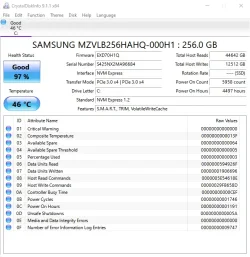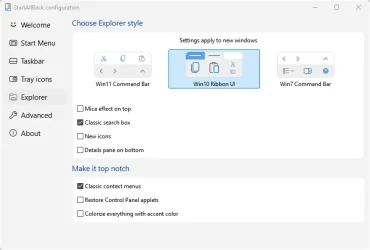Windows 11 23H2 Build 22631.4602
StartAllBack v3.8.13 is installed.
Maybe I am imagining it but does anyone else think File Explorer takes longer to show folder contents in the right-hand pane than it used to, say 8 months ago? I say 8 months, which is just a guess as to how long I have been seeing this but I am only just now asking the question.
The left-hand Explorer folder tree expands very quick to show sub-folders but clicking on a folder and waiting to see the folder contents in right-hand pane is where it seems slow. The time from clicking on a folder to seeing the contents of that folder in the right-hand pane can be from 2 to 9 seconds. I am sure it used to be almost instant (no more than 2 seconds) around 8 months or more ago.
Or, is my memory wrong and 2 to 9 seconds is normal?
The drive is an SSD and CrystalDiskInfo shows the drive as healthy. See photo.
I have run the tuneup.bat file and everything reports as okay. No integrity violations and no component store corruption. No disk errors from chkdsk.
There is plenty free space on the drive. Compression is turned off and file indexing is turned on. See photo.
Thanks in advance.
StartAllBack v3.8.13 is installed.
Maybe I am imagining it but does anyone else think File Explorer takes longer to show folder contents in the right-hand pane than it used to, say 8 months ago? I say 8 months, which is just a guess as to how long I have been seeing this but I am only just now asking the question.
The left-hand Explorer folder tree expands very quick to show sub-folders but clicking on a folder and waiting to see the folder contents in right-hand pane is where it seems slow. The time from clicking on a folder to seeing the contents of that folder in the right-hand pane can be from 2 to 9 seconds. I am sure it used to be almost instant (no more than 2 seconds) around 8 months or more ago.
Or, is my memory wrong and 2 to 9 seconds is normal?
The drive is an SSD and CrystalDiskInfo shows the drive as healthy. See photo.
I have run the tuneup.bat file and everything reports as okay. No integrity violations and no component store corruption. No disk errors from chkdsk.
There is plenty free space on the drive. Compression is turned off and file indexing is turned on. See photo.
Thanks in advance.
Attachments
Last edited:
My Computers
System One System Two
-
- OS
- Windows 11 Pro
- Computer type
- PC/Desktop
- Manufacturer/Model
- HP EliteDesk 705 G5
- CPU
- AMD Ryzen 5 Pro 3400GE
- Memory
- 8GB DDR4 SDRAM
- Graphics Card(s)
- Integrated AMD Radeon Vega 11
- Hard Drives
- 256 GB PCIe NVMe M.2 SSD
-
- Operating System
- Windows 11 Home
- Computer type
- Laptop
- Manufacturer/Model
- DELL Inspiron 15-3576
- CPU
- Intel Core i5-8250U
- Memory
- 8 GB DDR4 - 2400 SODIMM
- Graphics card(s)
- Intel UHD Graphics 620
- Hard Drives
- 256GB SK Hynix SC311 SATA SSD