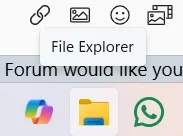Donze66
New member
- Local time
- 10:40 AM
- Posts
- 8
- OS
- Windows 11
My File Explorer isn't working. It won't take me to other places. I re-installed Windows and it was fine until I restarted my PC - then nothing.
Thanks for any help
Don F.
Thanks for any help
Don F.
- Windows Build/Version
- Windows 11
My Computer
System One
-
- OS
- Windows 11
- Computer type
- PC/Desktop
- Manufacturer/Model
- Acer