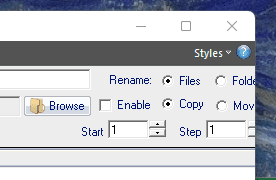- Local time
- 1:09 AM
- Posts
- 72
- OS
- Windows 11
The window containing the program File Renamer Basic v 6.3.0 clips the contents of the program.
Right-clicking on the top of the window and selecting "Size" gives the ability to change the size of the window, but the contents move too and continue to clip.
I tried contacting the developer, but the mail bounced.
Attached is a screen shot showing how the text on the far right side of the program is clipped. See how the words "Folder" and "Move" are clipped?
Even maximizing the window doesn't help.
Any guesses as to a solution?
This program does what I need. So, I'd prefer to keep it!
Thanks!
Windows 11 Home 10.0.22621 Buiold 22621
Dell XPS 8940
Right-clicking on the top of the window and selecting "Size" gives the ability to change the size of the window, but the contents move too and continue to clip.
I tried contacting the developer, but the mail bounced.
Attached is a screen shot showing how the text on the far right side of the program is clipped. See how the words "Folder" and "Move" are clipped?
Even maximizing the window doesn't help.
Any guesses as to a solution?
This program does what I need. So, I'd prefer to keep it!
Thanks!
Windows 11 Home 10.0.22621 Buiold 22621
Dell XPS 8940
Attachments
My Computer
System One
-
- OS
- Windows 11
- Computer type
- PC/Desktop
- Manufacturer/Model
- Del XPS 8940
- CPU
- Intel 7-10700
- Motherboard
- Dell 0KV3RP
- Memory
- 16gb
- Keyboard
- Microsoft Natural Ergonomic Keyboard 4000
- Mouse
- Kensington Expert Mouse KB64325