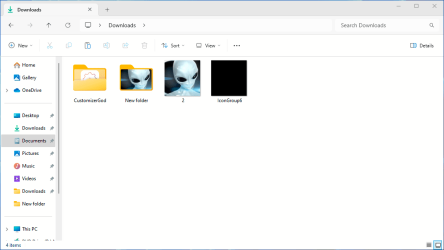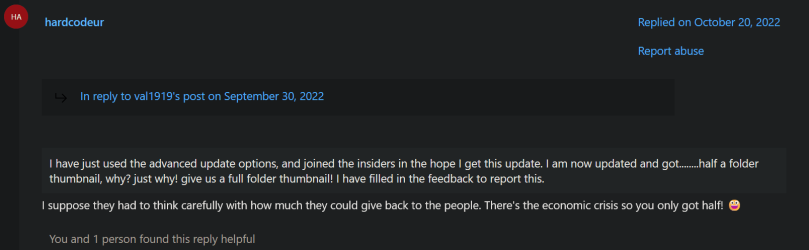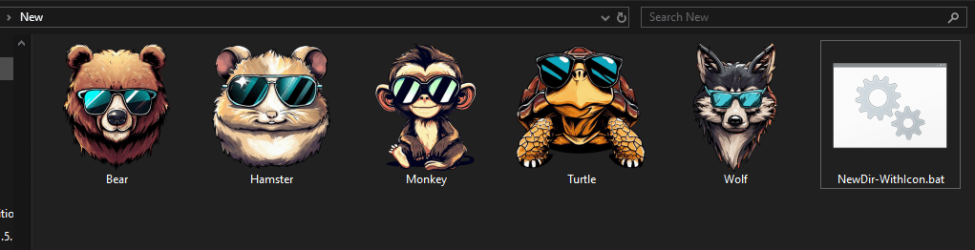Fruelund
Member
- Local time
- 5:06 AM
- Posts
- 2
- OS
- Windows 11 Pro 22H2, build 22621.2715
I'm finding it hard to understand why Microsoft went with this design choice where folder thumbnails are obscured by the horizontal design of the folders. It makes folder navigation extremely difficult for people who have many image folders, like photographers and digital artists etc.

Even stranger is how you can't customize folders to the old vertical look, where thumbnails looked like this:
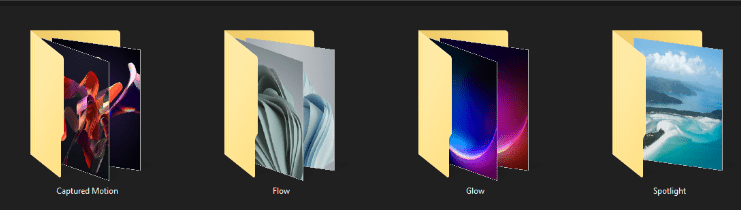
The horizontal folders is one of these inexplicable design choices they went with when creating Windows 11. It makes no sense.
If anyone has a suggestion how to get full thumbs back, I'd appreciate it and save me countless hours of annoying navigation in the future.

Even stranger is how you can't customize folders to the old vertical look, where thumbnails looked like this:
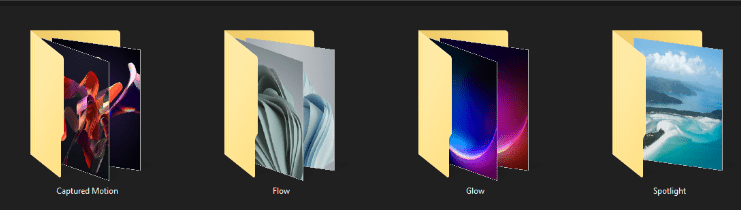
The horizontal folders is one of these inexplicable design choices they went with when creating Windows 11. It makes no sense.
If anyone has a suggestion how to get full thumbs back, I'd appreciate it and save me countless hours of annoying navigation in the future.
My Computer
System One
-
- OS
- Windows 11 Pro 22H2, build 22621.2715
- Computer type
- PC/Desktop
- CPU
- AMD Ryzen 7 7800X3D 8-Core Processor 4.20
- Motherboard
- AORUS X670 ELITE AX ATX AM5 AMD X670
- Memory
- 32GB
- Graphics Card(s)
- AORUS GeForce RTX™ 4090 MASTER 24G
- PSU
- EVGA SuperNOVA 1300 G
- Case
- Fractal Design Define Series 7 XL
- Cooling
- ARCTIC Liquid Freezer II 280