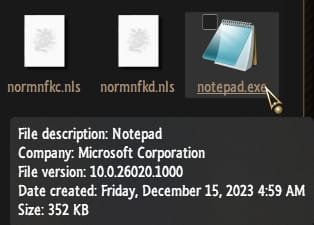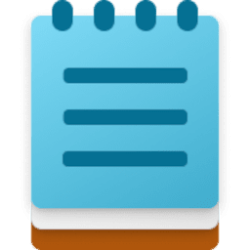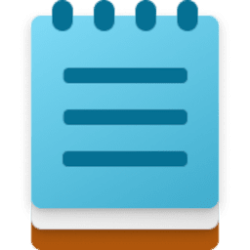Hi all, this is a silly little problem but I can't figure it out.
I have notepad and my whole system set up so that at night it's Dark, in day it's Light. But in both cases, Notepad has the font as the same color as the light/dark mode! When the background is white, the font is white - when the background is dark the font is dark. Well, you can see the problem
How do I fix the font so it's appropriate/contrasting with the background?
Thanks!
I have notepad and my whole system set up so that at night it's Dark, in day it's Light. But in both cases, Notepad has the font as the same color as the light/dark mode! When the background is white, the font is white - when the background is dark the font is dark. Well, you can see the problem
How do I fix the font so it's appropriate/contrasting with the background?
Thanks!
My Computer
System One
-
- OS
- Windows 11
- Computer type
- Laptop
- Manufacturer/Model
- Apple MacBook Pro 16" 2021
- CPU
- Apple M1 Max 10 core/4 CPU assigned to Parallels 17 VM
- Motherboard
- Apple Silicon M1 Max
- Memory
- 64GB/24GB assigned to Parallels 17 VM
- Graphics Card(s)
- Apple 32 core GPU
- Sound Card
- Apple
- Monitor(s) Displays
- 16.2" Liquid Retina XDR
- Screen Resolution
- 3456-by-2234 native resolution at 254 psi
- Hard Drives
- 4TB SSD
- PSU
- Apple
- Case
- Apple
- Cooling
- Apple
- Keyboard
- Apple
- Mouse
- N/A; Apple Trackpad
- Internet Speed
- 1.2Gb/42Gb
- Browser
- Parallels 17 VM: MS Edge
- Antivirus
- Parallels 17 VM: MS Defender