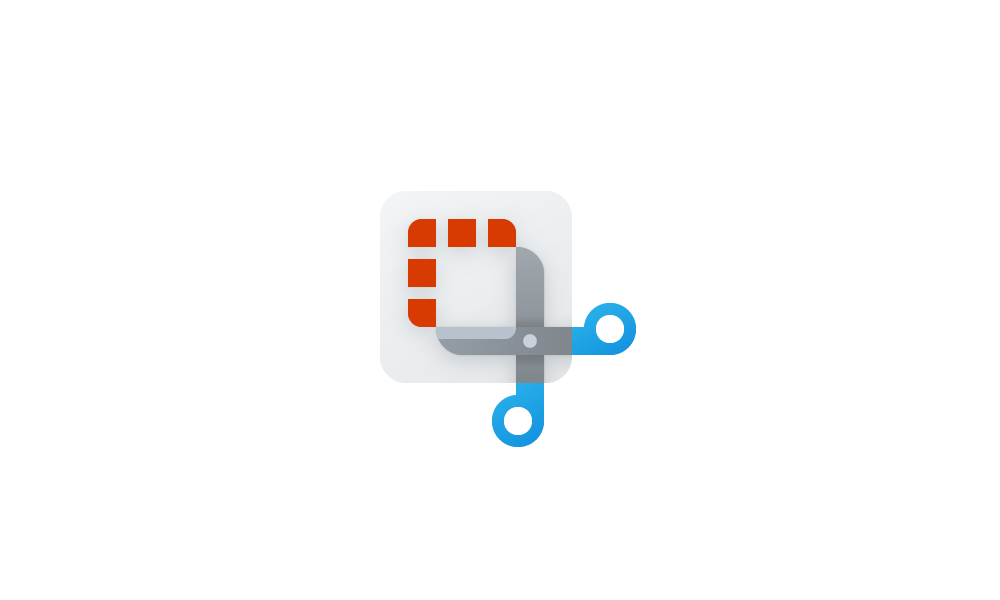In my fresh install of 24H2 the
Is there a way to request
P.S. A loosely related question: The
Win+Shift+S combination (same as plain PrtSc) just silently captures the selected area of the screen to the clipboard. No option to postprocess the captured shot (re: Windows 10) or save it to a file is offered. If I recall correctly, this is a "relatively recent" change in Windows 11 behavior. Older versions autosaved the file. I can, of course, manually directly paste the screenshot into the filesystem in File Explorer (under a weird autogenerated GUID-style name), but that takes a few extra steps I'd like to avoid.Alt+PtrSc also works in this fashion: it captures the current window to the clipboard. Meanwhile, Win+PrtSc maintains the "classic" functionality - it captures the entire screen and right away saves it to a file into Pictures\Screenshots under autogenerated Screenshot (<number>).png name.Is there a way to request
Win+Shift+S functionality (and, preferably, all flavors of built-in screen captures) to just automatically save the file to Pictures\Screenshots?P.S. A loosely related question: The
Screenshot button in Edge autosaves the file but places it in Downloads. Is there a setting (internal, apparently) to change the location for screenshots made by the Screenshot button in Edge? That is without changing the general Downloads location.My Computer
System One
-
- OS
- Windows 11 Pro
- Computer type
- PC/Desktop
- CPU
- Intel(R) Core(TM) i7-5930K CPU @ 3.50GHz
- Motherboard
- EVGA X99 Micro
- Graphics Card(s)
- NVIDIA GeForce GTX 970