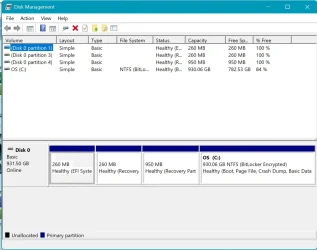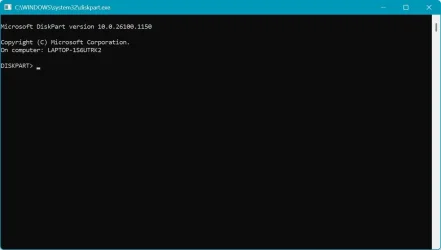It is for my "eufy" security cam (to watch barn cats) which suddenly doesn't work. I unplugged the cam to move it, plugged it back in and the cam still works but it won't record anymore. It tells me to format the SD card -- which has been in there since October 2023 when I bought the cam. The live cam and recordings have worked perfectly since I set it up back then.
I can't recall having to format any portable drives since floppies, TBH. It won't reformat through the iPhone app, so I tried an identical brand-new SD card, but it won't format that one either. I contacted "eufy" help but all I get is stupid AI replies.
So I plugged both into this laptop, but it doesn't recognize them, no beeps, popups or anything. ???
I can't recall having to format any portable drives since floppies, TBH. It won't reformat through the iPhone app, so I tried an identical brand-new SD card, but it won't format that one either. I contacted "eufy" help but all I get is stupid AI replies.
So I plugged both into this laptop, but it doesn't recognize them, no beeps, popups or anything. ???
My Computer
System One
-
- OS
- Windows 11
- Computer type
- Laptop
- Manufacturer/Model
- ASUS VivoBook, new in June 2024
- CPU
- 11th Gen Intel(R) Core(TM) i5-1135G7 @ 2.40GHz 2.42 G
- Memory
- 36 GB ram
- Browser
- Firefox
- Antivirus
- Windows