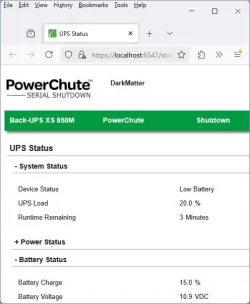Old UPS: APC Back-UPS Pro model BX850M (850VA/510W)
New UPS (on order): APC Back-UPS Pro model BX1000M (1000VA/600W)
I went to use my main desktop computer today (Saturday) but found it powered down. I found that strange because I left it powered on yesterday (Friday). Pressing the power button would not turn it on. I then noticed that there were no LEDs lit up inside the computer.
I then checked the UPS and found it powered off. I pressed the power button but it wouldn't power up. I unplugged everything connected on the back and tried again. It still wouldn't power up. Pressing the Circuit Breaker on the back did not help.
I then removed the battery. After that I tried pressing the power button again. This time the UPS powered up. After about 5 minutes I put the battery back in. After that I tried pressing the power button again. The UPS powered up.
I plugged everything back into the back of the UPS. This time the computer and everything else powered up.
I ran the self-test using the APC PowerChute app. It passed.
I checked the event logs for the last couple days using PowerChute Serial Shutdown. Nothing seemed unusual to me. I have attached a text document showing the event log for the last couple days.
I then remembered a thread I participated in a couple weeks ago, UPS Battery Backup software--PowerChute Serial Shutdown. The last thing I did then was have both the new PowerChute Serial Shutdown app and the old PowerChute Personal Edition app installed at the same time. Was it just a coincidence or could both of them installed at the same time have been related to the strange shutdown today? I just uninstalled PowerChute Personal Edition since I really don't really need it anymore.
I really need to have this computer running every day This computer is important because it has two external hard drives attached which are for backing up three of my computers. Because of this I ordered a new UPS for it. Note I am limited in how tall the UPS is because of where I have the UPS set up. Otherwise, I would have bought one with a higher VA rating.
Note I will keep the old UPS and hope it continues to work. I will use it on one of my other desktop computers.
New UPS (on order): APC Back-UPS Pro model BX1000M (1000VA/600W)
I went to use my main desktop computer today (Saturday) but found it powered down. I found that strange because I left it powered on yesterday (Friday). Pressing the power button would not turn it on. I then noticed that there were no LEDs lit up inside the computer.
I then checked the UPS and found it powered off. I pressed the power button but it wouldn't power up. I unplugged everything connected on the back and tried again. It still wouldn't power up. Pressing the Circuit Breaker on the back did not help.
I then removed the battery. After that I tried pressing the power button again. This time the UPS powered up. After about 5 minutes I put the battery back in. After that I tried pressing the power button again. The UPS powered up.
I plugged everything back into the back of the UPS. This time the computer and everything else powered up.
I ran the self-test using the APC PowerChute app. It passed.
I checked the event logs for the last couple days using PowerChute Serial Shutdown. Nothing seemed unusual to me. I have attached a text document showing the event log for the last couple days.
I then remembered a thread I participated in a couple weeks ago, UPS Battery Backup software--PowerChute Serial Shutdown. The last thing I did then was have both the new PowerChute Serial Shutdown app and the old PowerChute Personal Edition app installed at the same time. Was it just a coincidence or could both of them installed at the same time have been related to the strange shutdown today? I just uninstalled PowerChute Personal Edition since I really don't really need it anymore.
I really need to have this computer running every day This computer is important because it has two external hard drives attached which are for backing up three of my computers. Because of this I ordered a new UPS for it. Note I am limited in how tall the UPS is because of where I have the UPS set up. Otherwise, I would have bought one with a higher VA rating.
Note I will keep the old UPS and hope it continues to work. I will use it on one of my other desktop computers.
- Windows Build/Version
- Windows 11 Pro 24H2
Attachments
My Computers
System One System Two
-
- OS
- Windows 11 Pro 24H2
- Computer type
- Laptop
- Manufacturer/Model
- ASUS TUF Gaming A15 (2022)
- CPU
- AMD Ryzen 7 6800H with Radeon 680M GPU (486MB RAM)
- Memory
- Crucial DDR5-4800 (2400MHz) 32GB (2 x 16GB)
- Graphics Card(s)
- NVIDIA RTX 3060 Laptop (6GB RAM)
- Sound Card
- n/a
- Monitor(s) Displays
- 15.6-inch
- Screen Resolution
- 1920x1080 300Hz
- Hard Drives
- 2 x Samsung 990 Evo Plus (2TB M.2 NVME SSD)
- PSU
- n/a
- Mouse
- Wireless Mouse M510
- Internet Speed
- 2000Mbps/300Mbps
- Browser
- Firefox
- Antivirus
- Malwarebytes
-
- Operating System
- Windows 11 Pro 24H2
- Computer type
- PC/Desktop
- Manufacturer/Model
- Custom build
- CPU
- AMD Ryzen 7 5700X3D
- Motherboard
- ASUS ROG Strix B550-F Gaming WiFi II
- Memory
- G.SKILL Flare X 32GB (2x16GB) DDR4
- Graphics card(s)
- ASUS ROG-STRIX-RTX3060TI-08G-V2-GAMING (RTX 3060-Ti, 8GB RAM)
- Monitor(s) Displays
- Samsung S23A300B (23-in LED)
- Screen Resolution
- 1080p 60Hz
- Hard Drives
- 2TB XPG SX8200 Pro (M2. PCIe SSD) || 2TB Intel 660P (M2. PCIe SSD)
- PSU
- Corsair RM750x (750 watts)
- Case
- Cooler Master MasterCase 5
- Cooling
- Scythe Mugen 6
- Mouse
- Logitech M310 (MK540 keyboard/mouse combo)
- Keyboard
- Logitech K520 (MK540 keyboard/mouse combo)
- Internet Speed
- 2000 Mbps down / 300 Mbps up
- Browser
- Firefox, Edge, Chrome
- Antivirus
- Malwarebytes (Premium)
- Other Info
- ASUS Blu-ray Burner BW-16D1HT (SATA) || Western Digital Easystore 20TB USB 3.0 external hard drive used with Acronis True Image 2025 backup software || HP OfficeJet Pro 6975 Printer/Scanner