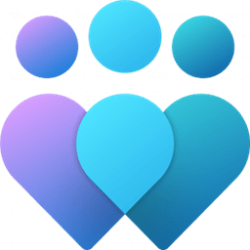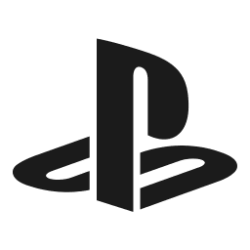Thank you for being a valued insider and helping us shape the future of Windows. To celebrate this milestone and our 7 years together, we specially designed the anniversary wallpaper exclusively for you.

Download Light Theme Wallpaper

Download Dark Theme Wallpaper
We appreciate your energy and enthusiasm that helped create a Windows experience that brings you closer to what you love, empowering productivity and inspiring creativity.
As always, we’ll send you a 7th-anniversary badge and a Windows 11 ship-it badge in Feedback Hub Achievements Section to thank you for all your participation and contributions to the program and Windows 11.
Source: Windows Insider Program
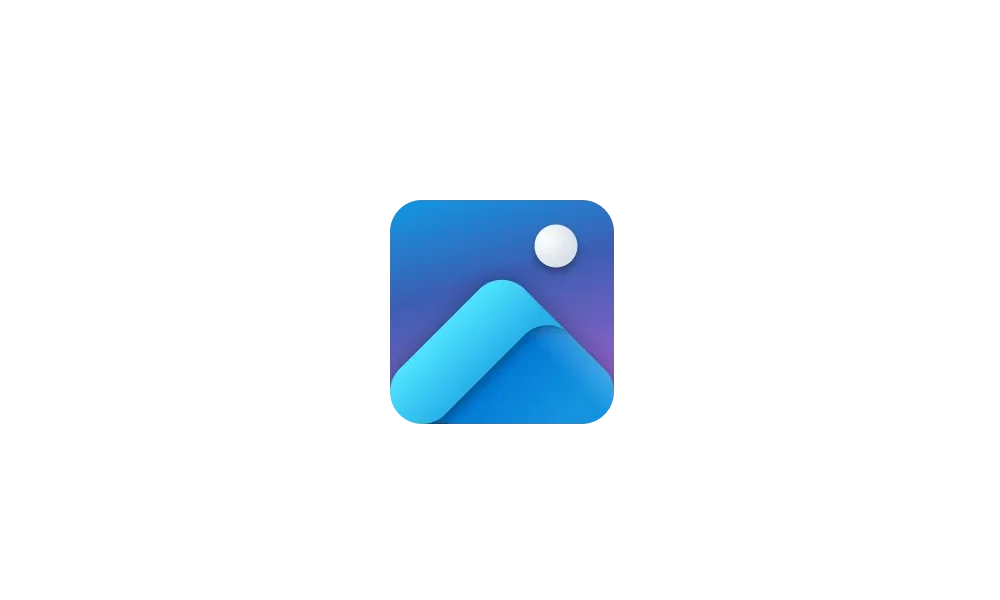
Change Desktop Background to Spotlight, Picture, Solid Color, or Slideshow in Windows 11
This tutorial will show you different ways to change the desktop background to a picture, solid color, slideshow, or Windows Spotlight image for your account in Windows 11. You can change your desktop background in Windows 11 to be a picture, solid color, a slideshow, or Windows Spotlight...
 www.elevenforum.com
www.elevenforum.com
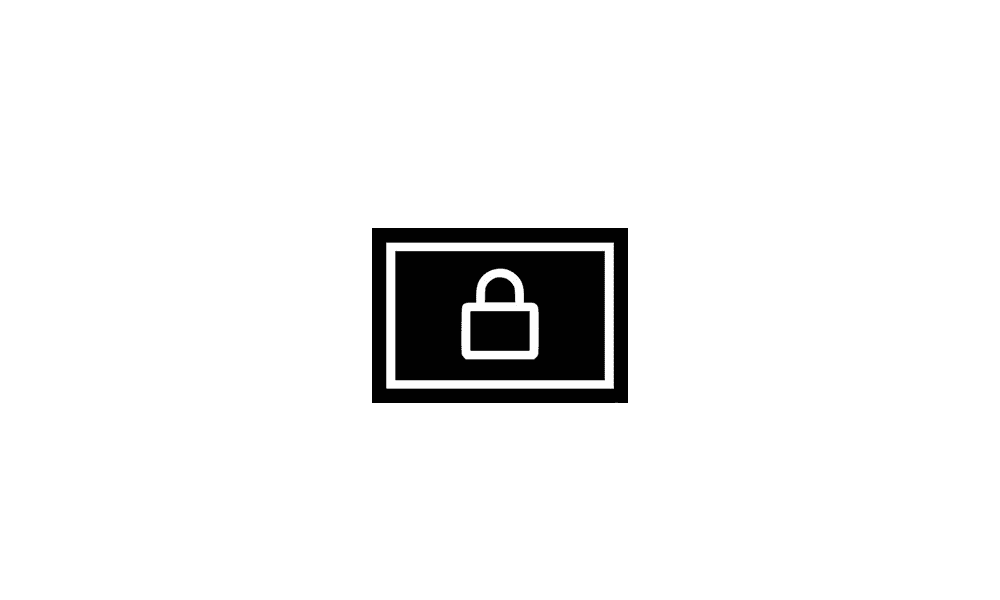
Change Lock Screen Background to Spotlight, Picture, or Slideshow in Windows 11
This tutorial will show you different ways to change the lock screen background to Windows Spotlight, a picture, or slideshow for your account in Windows 11. The lock screen (aka: welcome screen) is the screen you see at startup and when you lock (Win+L) the PC. You will need to dismiss the...
 www.elevenforum.com
www.elevenforum.com

![7th [Dark Red].jpg](/data/attachments/10/10145-1681d554e9e21327250a92adc949fc8a.jpg?hash=FoHVVOniEy)
![7th [Light Red].jpg](/data/attachments/10/10146-e44811a09888678b31ff68c3bdd3a7af.jpg?hash=5EgRoJiIZ4)