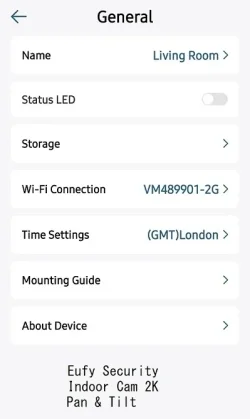My friend has a security camera, it shows it's SSID 2G yet all his other equipment has the same SSID but shows 5G. Is this right or wrong.
My Wi FI only shows my SSID but no G number, my ISP is TalkTalk, how do I find it?
My Wi FI only shows my SSID but no G number, my ISP is TalkTalk, how do I find it?
My Computer
System One
-
- OS
- Windows 11 Home 24H2 64-Bit
- Computer type
- Laptop
- Manufacturer/Model
- asus f515ja
- CPU
- Intel(R) Core(TM) i5-1035G1 CPU @ 1.00GHz 1.19 GHz
- Motherboard
- ASUSTeK COMPUTER INC. X515JA (U3E1)
- Memory
- 8.00GB HDD
- Graphics Card(s)
- Standard Monitor on Intel UHD Graphics
- Sound Card
- Realtek HDA
- Screen Resolution
- 1366 x 768 x 60
- Hard Drives
- 1HDD 2 Partitions
- Mouse
- Logitech Cordless
- Internet Speed
- 38mbps
- Browser
- Chrome+FF
- Antivirus
- Malwarebytes (Premium)
- Other Info
- When I find it.