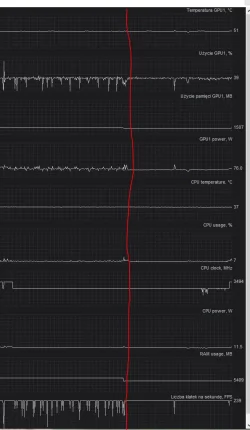korpro
Member
- Local time
- 10:39 PM
- Posts
- 10
- OS
- 11 pro
Hello,
I have massive FPS Drops on Windows 11 Pro. PC is newly assembled with new parts (except graphic card)
It drops like from 200/300 to 5/10 like for ~1 sec while i have two apps opened - like GTA V and watching football match or have browser game open on second screen
I tried to:
- fix CPU clock
- go back to older BIOS version
- buy different graphic card
- use two graphic cards (with and without integra)
all above solution not works in such situation
only solution is close every not required app while gaming - but on older computer there was no such problem when gaming and watching match or have browser game working on same moment
PC:
MB: MSI B760 Gaming Plus Wifi *new
Memory : Patriot Venom 2x16GB DDR5-6000 *new
GPU: Nvidia RTX 3070 Ti *used
CPU: Intel i5-14600K *new
PSU: be quiet Pure Power 12 850W *new
Windows 11 Pro
Temperatures are low (55-65 while gaming)
Any help will be useful
Kind regards.
I have massive FPS Drops on Windows 11 Pro. PC is newly assembled with new parts (except graphic card)
It drops like from 200/300 to 5/10 like for ~1 sec while i have two apps opened - like GTA V and watching football match or have browser game open on second screen
I tried to:
- fix CPU clock
- go back to older BIOS version
- buy different graphic card
- use two graphic cards (with and without integra)
all above solution not works in such situation
only solution is close every not required app while gaming - but on older computer there was no such problem when gaming and watching match or have browser game working on same moment
PC:
MB: MSI B760 Gaming Plus Wifi *new
Memory : Patriot Venom 2x16GB DDR5-6000 *new
GPU: Nvidia RTX 3070 Ti *used
CPU: Intel i5-14600K *new
PSU: be quiet Pure Power 12 850W *new
Windows 11 Pro
Temperatures are low (55-65 while gaming)
Any help will be useful
Kind regards.
My Computer
System One
-
- OS
- 11 pro
- Computer type
- PC/Desktop
- CPU
- i5-14600K
- Motherboard
- MSI B760 Gaming Plus Wifi
- Memory
- 2x16 GB Patriot Venom
- Graphics Card(s)
- Gigabyte RTX 3070 Ti 8GB
- Screen Resolution
- 1440p
- PSU
- be quiet Pure Power 12 850W
- Case
- Krux Vortex