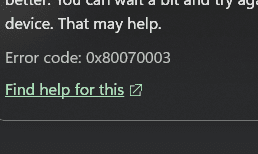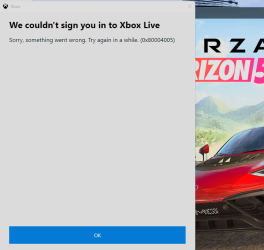- Local time
- 1:08 AM
- Posts
- 2,428
- OS
- Windows 11 Pro 24H2 (RP channel)
I've had this error since yesterday when playing Forza Horizon 5.
Gaming Services got an update yesterday and that's when the problem started.
I was able to fix it by signing out of the Xbox app, completely uninstalling Gaming Services, then relaunch the Xbox app. This re-installed Gaming Services and when I signed in again the game was fine.
Another GS update this morning, same problem. The same fix worked again.
All other games work fine.
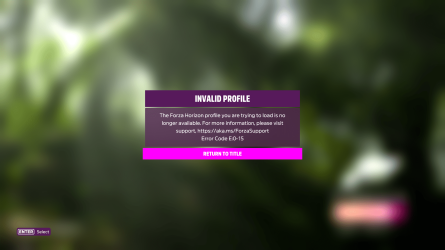
Gaming Services got an update yesterday and that's when the problem started.
I was able to fix it by signing out of the Xbox app, completely uninstalling Gaming Services, then relaunch the Xbox app. This re-installed Gaming Services and when I signed in again the game was fine.
Another GS update this morning, same problem. The same fix worked again.
All other games work fine.
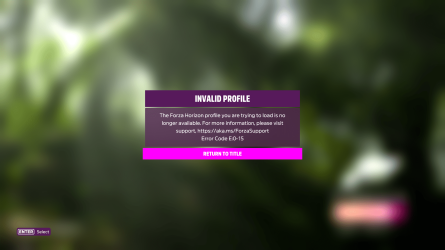
My Computer
System One
-
- OS
- Windows 11 Pro 24H2 (RP channel)
- Computer type
- PC/Desktop
- Manufacturer/Model
- MSI
- CPU
- AMD Ryzen 7 9800X3D 8-core
- Motherboard
- MEG X870E Godlike
- Memory
- 64GB Corsair Titanium 6000/CL30
- Graphics Card(s)
- MSI Suprim X 3080 Ti
- Sound Card
- Soundblaster AE-5 Plus
- Monitor(s) Displays
- ASUS TUF Gaming VG289Q
- Screen Resolution
- 3840x2160
- Hard Drives
- Samsung 9100 Pro 4TB (gen 5 x4, system drive/games)
Samsung 990 Pro 2TB
Samsung 980 Pro 2TB
Samsung 870 Evo 4TB
Samsung T7 Touch 1TB
- PSU
- Seasonic PX-2200
- Case
- Bequiet! Dark Base Pro 901
- Cooling
- Noctua NH-D15S Chromax black
- Keyboard
- Logitech G915 X (wired)
- Mouse
- Logitech G903 with PowerPlay charger
- Internet Speed
- 900Mb/sec
- Browser
- Microsoft Edge
- Antivirus
- Windows Defender