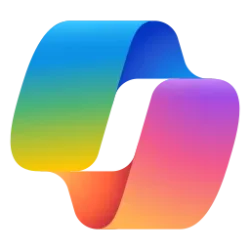Microsoft 365 Insider Blog:
Hi, Microsoft 365 Insiders! As we start a new year, we set new goals and make resolutions: build a workout routine, pick up a new hobby, call your parents more, and so on.
One task we think is worth adding to the list is optimizing your computer for efficiency and work bliss. Microsoft 365 is here to help you check that task off!
Get peace of mind with OneDrive
Storing your files in the cloud secures your data should something happen to your hardware, makes your files accessible from any device so you can access and work on them from anywhere, and frees up space on your computer for other crucial apps and tools.You can also use the automatic backup feature in OneDrive to keep your important documents, photos, and videos synced and safe without lifting a finger.

Embrace AI and what it can do for you
Leveraging AI in Microsoft 365 can significantly boost your productivity and help you stay organized. Let’s take a look at a few options to get you started (or help broaden your horizons!):- Microsoft Copilot: Integrated across Microsoft 365 apps, Copilot uses AI to assist with tasks like drafting emails, creating presentations, and generating reports. It can help you brainstorm ideas, summarize information, and even suggest content based on your previous work.
- AI-powered insights in Excel: Excel’s AI features can analyze your data to provide insights, identify trends, and make predictions. Tools like Ideas in Excel can help you understand your data better and make informed decisions.
- Enhanced meetings with Teams: AI in Microsoft Teams can transcribe meetings, provide real-time translations, and generate meeting summaries. This ensures you capture all important points and then can easily refer back to them.
- Smart email management in Outlook: AI helps prioritize your emails, declutter your inbox, and suggest replies. Features like Play My Emails can also save you time and let you read and respond on-the-go.
- Content creation with Designer and Word: Microsoft Designer uses AI to help you create visually appealing graphics and presentations. You can generate images and designs simply by describing what you need. In Word, users can benefit from AI-powered recommendations that clean up disorganized or lengthy copy, offer inspiring ideas for content, coach writers through the creation process, and summarize long text.
- Faster and smarter note-taking in OneNote: AI integration in OneNote can now help you organize your notes more efficiently by automatically categorizing content, transcribing handwritten notes, rewriting copy so it’s clearer and more compelling, compiling notes based on previous content, and offering smart search capabilities. This makes it easier to find information, create structured notebooks, and stay focused on your tasks.
- Personalized recommendations: AI across Microsoft 365 can provide personalized recommendations for documents, emails, and other content, helping you find what you need quickly and stay on top of your to-do list.
Organize your emails and tackle unwanted spam in Outlook
Be sure to take advantage of Outlook’s organizational features as you enter 2025:- The Focused Inbox prioritizes your most important emails so you can see exactly the messages you need at a quick glance.
- Rules allow you to set up custom filters to automatically organize your incoming messages and keep your inbox tidy.
- Spam management features protect you from dangerous, suspicious, and unwanted mail.
Ditch the paper and go digital with To Do
A well-maintained to-do list will set your mind at ease because you’ll always have a clear picture of what you need to get done.Microsoft To Do is a versatile task-management app that can help you stay organized and productive. It integrates seamlessly with other apps like Outlook and Teams, enables you to easily turn emails into tasks and see your tasks alongside your calendar, and is available across platforms. It also keeps you focused and on track with the My Day feature – while helping you celebrate getting through your daily responsibilities!

Declutter your desktop with widgets for Word, Excel, and PowerPoint for Mac
Want to quickly access recent and frequently-used files? On a Mac, you can create widgets for Word, Excel, and PowerPoint files the allow you to both view and open your most recently accessed files right from the desktop.
We hope these ideas help you have a successful new year!
Source:
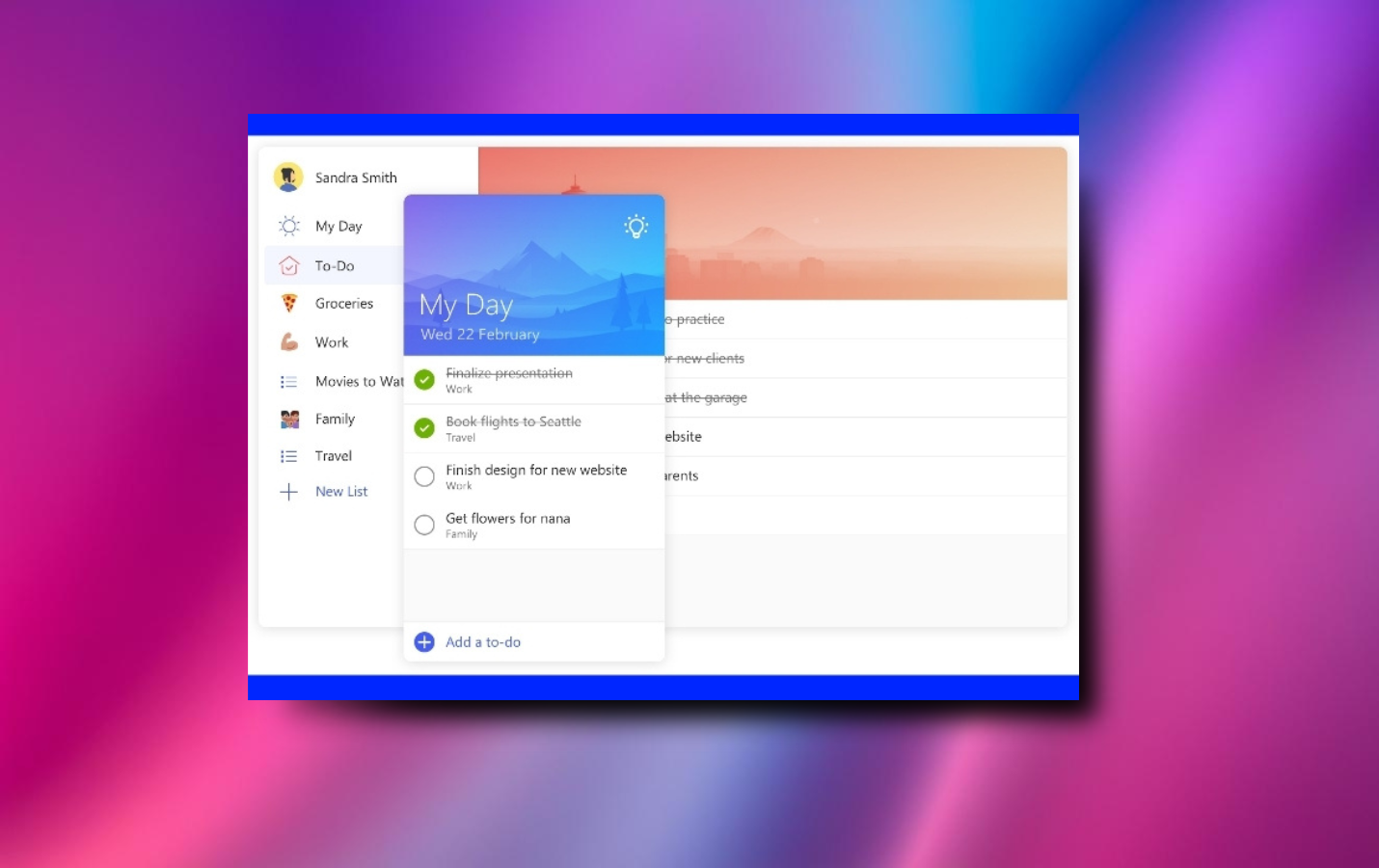
Get ready for the new year with Microsoft 365
Features and AI-powered recommendations across Microsoft 365 apps can help you declutter your desktop, stay productive, and achieve those tech resolutions...