EvilMonk
New member
- Local time
- 1:23 AM
- Posts
- 3
- OS
- Windows 11
Trying to Install Window's 11(24H2) with a Diskpart Script, On Disk 1 (1 tb SSD Unallocated).
The Script is as Follows :
SELECT DISK=1
CLEAN
CONVERT GPT
CREATE PARTITION EFI SIZE=300
FORMAT QUICK FS=FAT32 LABEL="System"
CREATE PARTITION MSR SIZE=16
CREATE PARTITION PRIMARY SIZE=716800
FORMAT QUICK FS=NTFS LABEL="Windows"
ASSIGN LETTER="S"
CREATE PARTITION PRIMARY SIZE=4096
FORMAT QUICK FS=NTFS LABEL="Recovery"
SET ID="de94bba4-06d1-4d40-a16a-bfd50179d6ac"
GPT ATTRIBUTES=0x8000000000000001
But Getting this Error EveryTime.
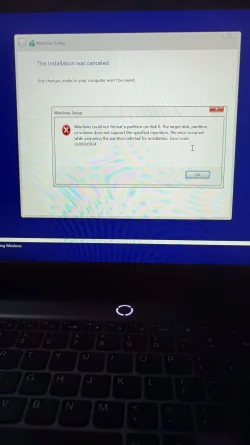
The Script is as Follows :
SELECT DISK=1
CLEAN
CONVERT GPT
CREATE PARTITION EFI SIZE=300
FORMAT QUICK FS=FAT32 LABEL="System"
CREATE PARTITION MSR SIZE=16
CREATE PARTITION PRIMARY SIZE=716800
FORMAT QUICK FS=NTFS LABEL="Windows"
ASSIGN LETTER="S"
CREATE PARTITION PRIMARY SIZE=4096
FORMAT QUICK FS=NTFS LABEL="Recovery"
SET ID="de94bba4-06d1-4d40-a16a-bfd50179d6ac"
GPT ATTRIBUTES=0x8000000000000001
But Getting this Error EveryTime.
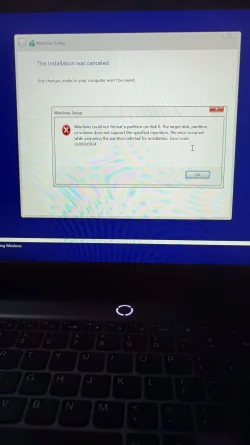
- Windows Build/Version
- 24H2 (26100)
Last edited by a moderator:
My Computer
System One
-
- OS
- Windows 11
- Computer type
- Laptop
- Manufacturer/Model
- Lenovo LoQ 15





