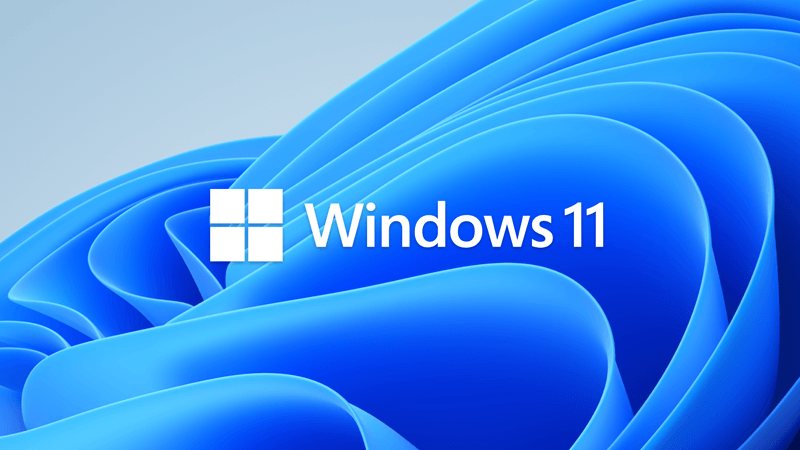slowmotion1776
Member
- Local time
- 2:54 AM
- Posts
- 2
- OS
- windows 11
Custom built pc, unsure why this has popped up, been there for a month or so now
rig here Asus PRIME B560M-A AC Performance Results - UserBenchmark
rig here Asus PRIME B560M-A AC Performance Results - UserBenchmark
My Computer
System One
-
- OS
- windows 11
- Computer type
- PC/Desktop
- Manufacturer/Model
- Custom/ASUS
- CPU
- i5 11400F
- Motherboard
- Asus PRIME B560M-A AC
- Memory
- G Skill Intl F4-4000C18-16GVK 2x16GB
- Graphics Card(s)
- ASUS Dual Nvidia RTX 3060-Ti
- Sound Card
- on board
- Monitor(s) Displays
- Acer Nitro VG271U S 27" WQHD LED, 2x generic office monitors work was discarding
- Screen Resolution
- 2560 x 1440, 1080p
- Hard Drives
- Samsung 980 Pro NVMe PCIe M.2 1TB
Intel 660p NVMe PCIe M.2 512GB
WDC WDS500G2B0A-00SM50 500GB
- PSU
- Corsair RMx 850w
- Cooling
- corsair fans, ID liquid cpu cooler
- Keyboard
- generic wireless logitech
- Mouse
- Corsair Ironclaw
- Internet Speed
- 1gb fiber
- Browser
- chrome