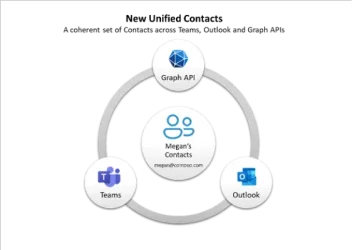My Win 11 Laptop has 2 Gmail accounts. My newest one has the basic info, Name, Email & Phone Number.
My main account has the same plus some set as Favourites and some with Labels.
When newest is added to New Outlook the contacts are all added automatically perfectly.
When my main account gets added every contact has to be imported using an outlook.csv file.
If they are not imported, none appear. After being imported, every contact is duplicated.
I have tried deleting them all 10 at a time and re importing them gives the same result.
My main account has the same plus some set as Favourites and some with Labels.
When newest is added to New Outlook the contacts are all added automatically perfectly.
When my main account gets added every contact has to be imported using an outlook.csv file.
If they are not imported, none appear. After being imported, every contact is duplicated.
I have tried deleting them all 10 at a time and re importing them gives the same result.
My Computer
System One
-
- OS
- Windows 11 Home 24H2 64-Bit
- Computer type
- Laptop
- Manufacturer/Model
- asus f515ja
- CPU
- Intel(R) Core(TM) i5-1035G1 CPU @ 1.00GHz 1.19 GHz
- Motherboard
- ASUSTeK COMPUTER INC. X515JA (U3E1)
- Memory
- 8.00GB HDD
- Graphics Card(s)
- Standard Monitor on Intel UHD Graphics
- Sound Card
- Realtek HDA
- Screen Resolution
- 1366 x 768 x 60
- Hard Drives
- 1HDD 2 Partitions
- Mouse
- Logitech Cordless
- Internet Speed
- 38mbps
- Browser
- Chrome+FF
- Antivirus
- Malwarebytes (Premium)
- Other Info
- When I find it.