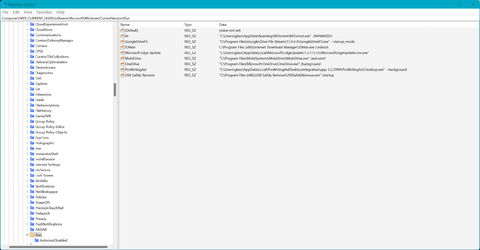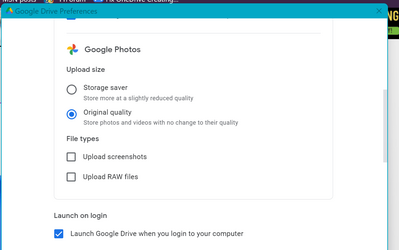I have this problem with windows 11 64bit with starting onedrive and google drive. I have them enabled through settings/applications/startup, also in task manager. And the registry entries look correct. Every time I reboot they automatically are unsellected in applications and task manager. My work around is to create shortcuts to put into users/username/applicationdata/roaming/microsoft/windows/startup. It works this way but id prefer to know why not when using the conventional way. Any ideas?
My Computer
System One
-
- OS
- Windows 11 Home 64-bit
- Computer type
- Laptop
- Manufacturer/Model
- HP Spectre
- CPU
- Intel Core i7 8550U @1.80GHz
- Motherboard
- HP 83B9 (U3E1), Intel chipset, BIOS AMI F36 19/03/2022
- Memory
- 8 GB
- Graphics Card(s)
- Internal, Intel UHD Graphics 620
- Sound Card
- Internal, Realtek High Definition Audio (SST)
- Monitor(s) Displays
- Built in and Samsung external monitor with extended desktop.
- Screen Resolution
- 1080
- Hard Drives
- Toshiba 476GB plus 119GB SDXC
- Keyboard
- Builtin plus external Arteck
- Mouse
- HP 1020
- Internet Speed
- 80/20
- Browser
- Firefox
- Antivirus
- Windows av + malwarebytes