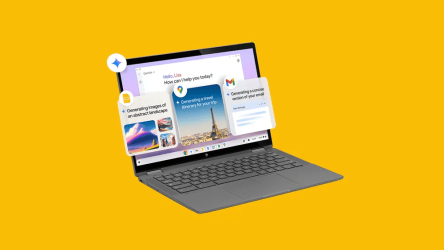Google Support:
Hello Chromebook Community,
You should soon see an update on your device for ChromeOS M124! Here’s a list of new features and changes you’ll notice when you update to this new version of Chrome.
Faster Split Screen Setup
Chromebooks provide a variety of ways to arrange the windows on your screen to help make you more productive — one of which is Split Screen. Just as it sounds, Faster Split Screen Setup offers a quicker way to set up your window layout by showing an overview of your open windows on the other side of the screen. With Faster Split Screen, once you "snap" (or lock) a window in place on one side, you can choose an already-open window from Overview to snap into the other side, or select something from the shelf (the row of apps located at the bottom or side of your screen).
WiFi QoS on ChromeOS
ChromeOS 124 now includes a new Quality of Service (QoS) feature that ensures better traffic prioritization of video conferencing and gaming applications on congested Wi-Fi networks. As a result, users can experience smoother video play with less buffering. In this initial release, this feature is not available for managed users.
Increase the max size for the mouse pointer slider
We have expanded the mouse cursor sizes. You can adjust the cursor size by going into settings, accessibility, cursor and touchpad, and sliding the slider to your preferred size. This can be helpful for people who have low vision, for teachers who want students to follow along during a lesson while presenting, for people who are presenting on a video call, or if you just want to have a larger mouse cursor.
Fast Pair for HID
Fast Pair is now available for mice on ChromeOS. You can now bring a Fast Pair-compatible mouse close to your ChromeOS device, and be prompted to pair it with one click. For details, see our Help Center article.
As always, please share any feedback you have by using the instructions here, and if you encounter any bugs or issues, please feel free to create a new thread on this forum!
Friendly Reminder: This update and the features associated with it, will be progressively rolling out over the coming days. Your device may not immediately be eligible for this update.
Best,
James - On behalf of ChromeOS
Source: