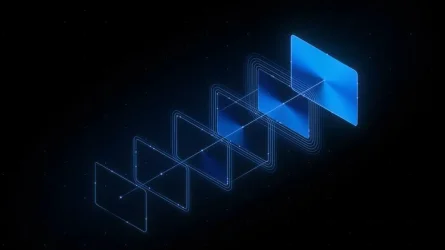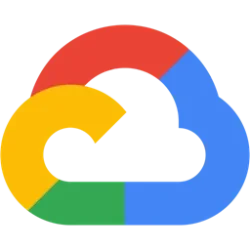Google Blog:
We believe an assistant should be personal to you, and aware of the world around you. It should be able to interact with the apps and services you already use. And it should make you more productive, more creative and a bit more curious.
When we launched Google Assistant in 2016, natural language processing and voice recognition technology unlocked a more natural way to get help from Google. Nearly a decade later, we’re in the midst of another platform shift — this time, generative AI is transforming the way we interact with technology.
To continue our work of building the world’s most helpful assistant, we’ve reimagined the experience with AI at its core to make Gemini your personal, AI-powered assistant. While our expectations for what an assistant can do are rapidly changing, the mission remains the same.
What’s next for Google Assistant
Millions of people have already made the switch from Google Assistant to Gemini, and they are telling us how helpful the new, AI-powered features are in their daily lives. So we want to update you on how we’ll bring this enhanced experience to as many people as possible.Over the coming months, we’re upgrading more users on mobile devices from Google Assistant to Gemini; and later this year, the classic Google Assistant will no longer be accessible on most mobile devices1 or available for new downloads on mobile app stores.
Additionally, we’ll be upgrading tablets, cars and devices that connect to your phone, such as headphones and watches, to Gemini. We're also bringing a new experience, powered by Gemini, to home devices like speakers, displays and TVs. We look forward to sharing more details with you in the next few months. Until then, Google Assistant will continue to operate on these devices.
What’s next for Gemini
Since launching last year, we’ve expanded access to the Gemini app and it is now available in over 40 languages and more than 200 countries. Meanwhile, we’re continuing to focus on improving the quality of the day-to-day Gemini experience, especially for those who have come to rely on Google Assistant. We’ve updated the app to support more of the most requested features, such as playing music, setting timers, or taking action from your lock screen.But Gemini’s capabilities go far beyond the Google Assistant, and it can also provide an entirely new kind of help. Features like Gemini Live for free-flowing, multimodal conversations and Deep Research, which transforms Gemini into a personal research assistant, are only possible with AI — and we’re just getting started.
Source:

The Assistant experience on mobile is upgrading to Gemini
Over the coming months, we’ll be upgrading users on mobile devices from Google Assistant to Gemini.