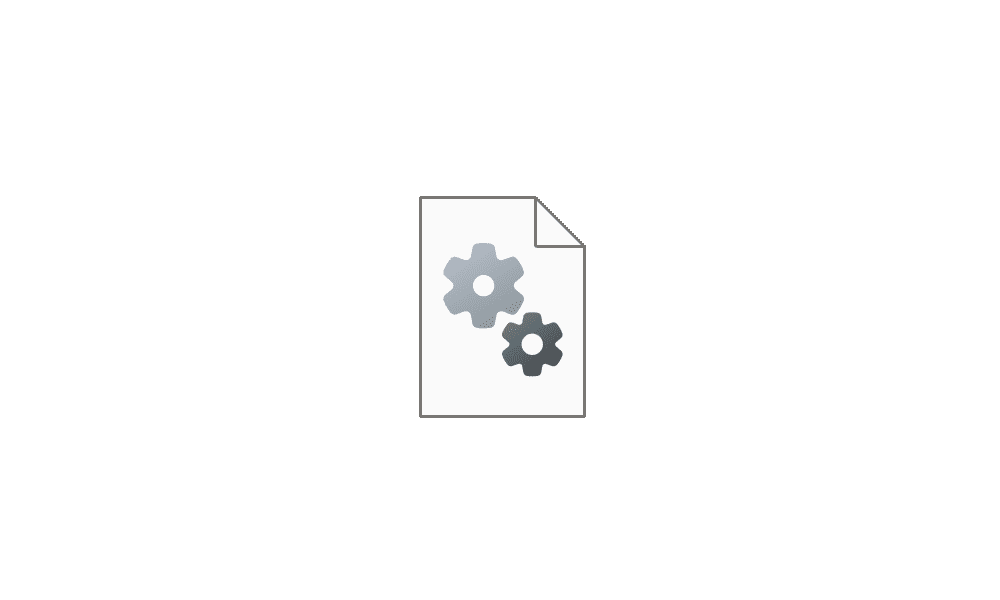As others have experienced, I started to see green checkmarks on my desktop shortcuts:
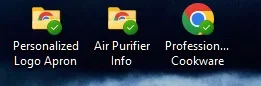
Ordinarily, this means that the files are backed up on OneDrive. Problem: I uninstalled the OneDrive app more than a year ago. It has not returned (I checked.) Other times I see little file boxes:

Nice. But I don't have the OneDrive app. And there's more. I also see little green arrows:

Cute. This only happens to files on my desktop - nowhere else - and the overlays change from green checkmarks to file boxes to green arrows completely on their own, after about 30 seconds. Oh look, there's been another change. Now I'm back to the usual shortcut arrow.
Something is doing this on its own. It isn't harming anything, that I can tell. But it's weird. Can I get it to stop?
As always, thanks for your help.
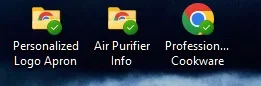
Ordinarily, this means that the files are backed up on OneDrive. Problem: I uninstalled the OneDrive app more than a year ago. It has not returned (I checked.) Other times I see little file boxes:

Nice. But I don't have the OneDrive app. And there's more. I also see little green arrows:

Cute. This only happens to files on my desktop - nowhere else - and the overlays change from green checkmarks to file boxes to green arrows completely on their own, after about 30 seconds. Oh look, there's been another change. Now I'm back to the usual shortcut arrow.
Something is doing this on its own. It isn't harming anything, that I can tell. But it's weird. Can I get it to stop?
As always, thanks for your help.
- Windows Build/Version
- 22631.4460
My Computer
System One
-
- OS
- Windows 11
- Computer type
- PC/Desktop
- Manufacturer/Model
- Dell 8960
- CPU
- Intel Core i7-13700K Dell OEM
- Motherboard
- Dell OEM
- Memory
- 32 GB DDR5 4800 MHz (Crucial)
- Graphics Card(s)
- NVIDIA GeForce GTX 1650 SUPER Dell OEM
- Monitor(s) Displays
- Dell P2719H
- Screen Resolution
- 1920 x 1080
- Hard Drives
- NVMe M.2 PCI SSD
- PSU
- 750 watts Dell OEM
- Case
- Dell OEM
- Cooling
- Tower air cooler Dell OEM
- Keyboard
- Logitech K360
- Mouse
- Logitech M330
- Internet Speed
- 300 Mbps
- Browser
- Google Chrome
- Antivirus
- BitDefender