Hello, I have finally upgraded to 24H2 and a guest sharing on my NAS, as expected, stopped working,
so I used gpedit.msc to set Computer Configuration > Administrative Templates> Network > Lanman Workstation > Enable insecure guest logons enabled and
Computer Configuration > Windows Settings > Security Settings> Local Policies > Security Options > Microsoft network client: Digitally sign communications (always) disabled.
Now everything looks fine, with net use I successfully mapped the guest sharing to Y: and with command prompt I can browse it, open files etc.
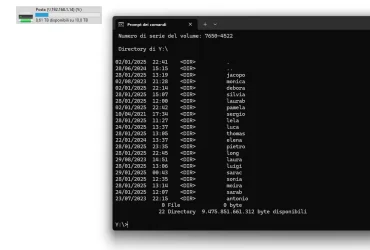
Unfortunately, if I try to open it with Explorer, instead, I always get this error (it can be translated to something like "Path not available, unable to access Y:\.
The chosen server can not execute the requested operation"... what I'm missing here? Why it works with command prompt but not with Explorer?
Thanks!
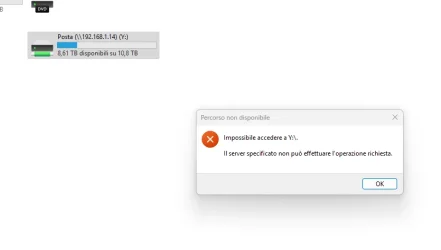
so I used gpedit.msc to set Computer Configuration > Administrative Templates> Network > Lanman Workstation > Enable insecure guest logons enabled and
Computer Configuration > Windows Settings > Security Settings> Local Policies > Security Options > Microsoft network client: Digitally sign communications (always) disabled.
Now everything looks fine, with net use I successfully mapped the guest sharing to Y: and with command prompt I can browse it, open files etc.
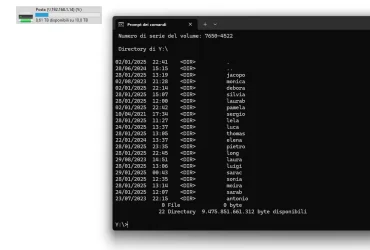
Unfortunately, if I try to open it with Explorer, instead, I always get this error (it can be translated to something like "Path not available, unable to access Y:\.
The chosen server can not execute the requested operation"... what I'm missing here? Why it works with command prompt but not with Explorer?
Thanks!
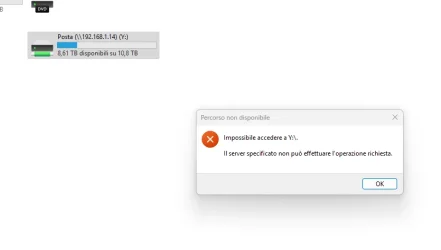
- Windows Build/Version
- 24H2
My Computer
System One
-
- OS
- Windows 11





