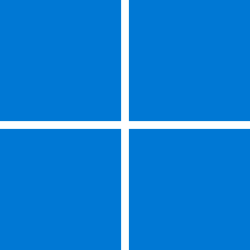dviper42
Member
I have been in the windows Insider program since it started. My insider setting is Beta.
My OS build is 22623.1470. I had an update going from 22H2 to the new 23H2 but fails each time. Windows 11 Insider Preview 10.0.22631.2191 (ni_release) is what it fails on. Can anyone help me.
My OS build is 22623.1470. I had an update going from 22H2 to the new 23H2 but fails each time. Windows 11 Insider Preview 10.0.22631.2191 (ni_release) is what it fails on. Can anyone help me.
My Computers
System One System Two
-
- OS
- Windows 11 Pro
- Computer type
- PC/Desktop
- Manufacturer/Model
- Asus Strix Z390-E Gaming
- CPU
- Intel 9900kf 5ghz
- Motherboard
- ASUS ROG STRIX Z390-E Gaming
- Memory
- Gskill Ripjaw Z 3600 32G CL17
- Graphics Card(s)
- GIGABYTE RTX 3080 GAMING OC 12G
- Sound Card
- SFX built in 8 channels
- Monitor(s) Displays
- View Sonic 32-inch 1440p
- Screen Resolution
- 2560x1440
- Hard Drives
- Plextor m.2 250g, (5) PNY SSDs 480g, Samsung 500g, m.2 Samsung 980 1TB, m.2 Samsung 2TB
- PSU
- Thermaltake 1050w modular
- Case
- Dark Flash mini tower
- Cooling
- EVGA water cooling loop
- Keyboard
- Logitech
- Mouse
- Logitech
- Internet Speed
- Two hundred
- Browser
- Microsoft Edge
- Antivirus
- Malwarebytes
- Other Info
- Logitech 1080p camera, Microsoft Xbox controller BT
-
- Operating System
- Windows 11 Pro
- Computer type
- PC/Desktop
- Manufacturer/Model
- Asus Strix ROG Z370-I Gaming ITX
- CPU
- Intel 8700 65w 4.6ghz
- Motherboard
- Asus Strix ROG Z370-I Gaming ITX
- Memory
- Gskill Ripjaw Z 3600 32G CL18
- Graphics card(s)
- GeForce RTX™ 3070 VENTUS 2X OC 8G
- Sound Card
- built in
- Monitor(s) Displays
- View Sonic 32-inch 1440p
- Screen Resolution
- 2560x1440
- Hard Drives
- m.2 Plextor 250G, (4) PNY 480g, (2) Samsung 8TB enterprise
- PSU
- Seasonic FOCUS SGX-650
- Case
- 10th scale Remote control Savage X truck special build
- Cooling
- Corsair HD60
- Mouse
- Logitech
- Keyboard
- Logitech
- Internet Speed
- Two hundred
- Browser
- Microsoft Edge
- Antivirus
- Malwarebytes
- Other Info
- USB blue ray player, Logitech camera 1080p, Xbox controller BT