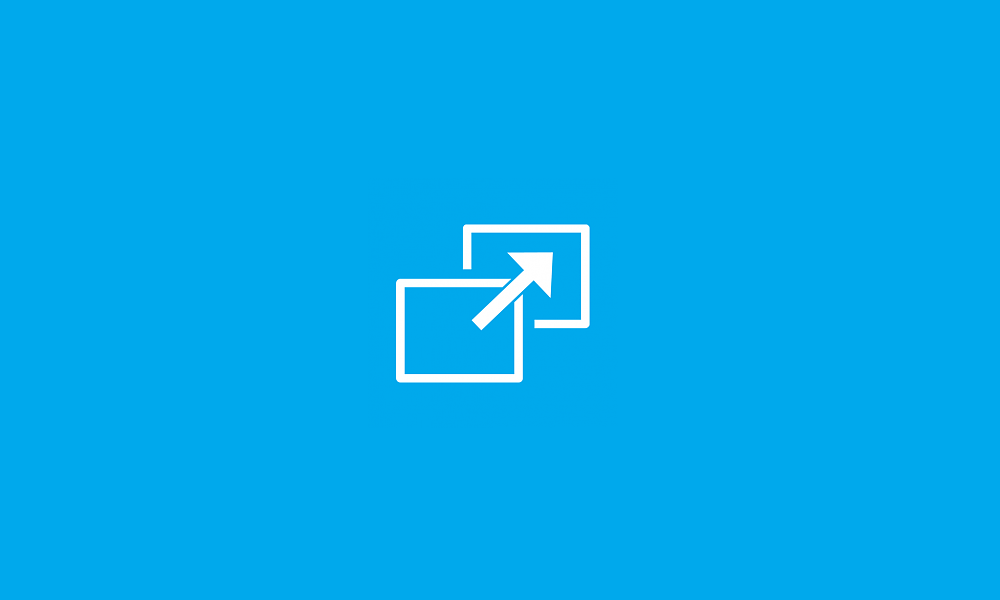I have a 16TB internal HDD which has no drive letter, it is assigned to a folder on C:/Users/Username/FOLDER
Now when i want to move a file from C:/Users/Username/FOLDER/SubFolder to C:/Users/Username/FOLDER it gets copied. I tried drag&drop with left mouseclick, i tried drag&drop with right mouseclick (and then choose that i want to move the file), i tried drag&drop with shift+ left mouse click... Nothing worked.
It gets copied. When i use normal drag&drop the file-dialog says the file get copied and it get's copied. When i use drag&drop with shift+ leftclick the dialog says the file getss moved, but actually the file get's copied, because it takes 8 minutes for it and shows a datarate. Even if i use rightclick then "cut" and then paste it, it will get copied. The file is then moved to the destination and it is not there anymore on the place before. But it get's clearly copied, because it takes as long as it would get copied and shows me a datarate in the dialog. This is the same for shift+left click. The file gets "moved" by copying the file and delete the old one.
Another thing (which is not the problem here but maybe interesting) is: When i move a file with drag&drop from my physical c:/ (so my SSD) to the C:/Users/Username/FOLDER (so the HDD), it get's moved and not copied. Normally if you drag&drop files between two drives it get's copied and not moved. But in this case it get's moved. But because it is actually not really the same drive, windows has to copy it, which means it shows me a "move-dialog" in windows very long with no datarate, because windows thinks it is just a file-move and not a file-copy.
Has anyone a solution (not workaround) for this? This is very annoying.
Windows Version is: Win 11 23H2 Build 22631.3296
Now when i want to move a file from C:/Users/Username/FOLDER/SubFolder to C:/Users/Username/FOLDER it gets copied. I tried drag&drop with left mouseclick, i tried drag&drop with right mouseclick (and then choose that i want to move the file), i tried drag&drop with shift+ left mouse click... Nothing worked.
It gets copied. When i use normal drag&drop the file-dialog says the file get copied and it get's copied. When i use drag&drop with shift+ leftclick the dialog says the file getss moved, but actually the file get's copied, because it takes 8 minutes for it and shows a datarate. Even if i use rightclick then "cut" and then paste it, it will get copied. The file is then moved to the destination and it is not there anymore on the place before. But it get's clearly copied, because it takes as long as it would get copied and shows me a datarate in the dialog. This is the same for shift+left click. The file gets "moved" by copying the file and delete the old one.
Another thing (which is not the problem here but maybe interesting) is: When i move a file with drag&drop from my physical c:/ (so my SSD) to the C:/Users/Username/FOLDER (so the HDD), it get's moved and not copied. Normally if you drag&drop files between two drives it get's copied and not moved. But in this case it get's moved. But because it is actually not really the same drive, windows has to copy it, which means it shows me a "move-dialog" in windows very long with no datarate, because windows thinks it is just a file-move and not a file-copy.
Has anyone a solution (not workaround) for this? This is very annoying.
Windows Version is: Win 11 23H2 Build 22631.3296
My Computer
System One
-
- OS
- Windows 11 22H2
- Computer type
- PC/Desktop
- CPU
- 12400f
- Memory
- 32gb
- Graphics Card(s)
- RTX 4070ti
- Screen Resolution
- 3840x2160
- Hard Drives
- 980 Pro 2TB