Currently I can connect to my computer using RDP over the port 3389. However I would like to access my computer over a regular desktop web browser (using HTTPS of course), without involving any RDP protocol at all.
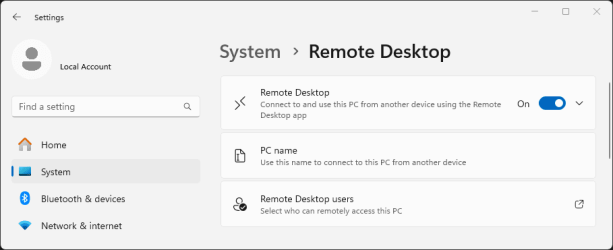
I've seen some tutorials online, but they are really complex and convoluted, mainly oriented to Windows Server. My version is Windows 11 Pro, any help?
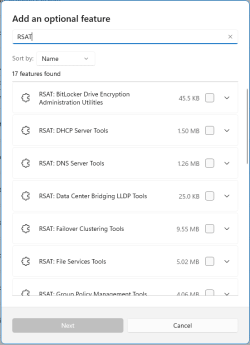
No additional RSAT feature is yet installed.
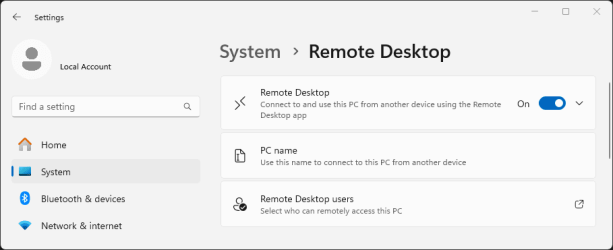
I've seen some tutorials online, but they are really complex and convoluted, mainly oriented to Windows Server. My version is Windows 11 Pro, any help?
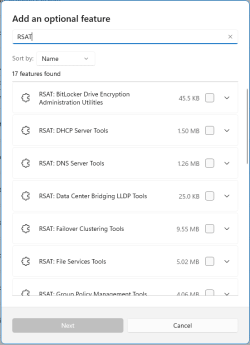
No additional RSAT feature is yet installed.
- Windows Build/Version
- 22621.4317
My Computer
System One
-
- OS
- Windows 11





