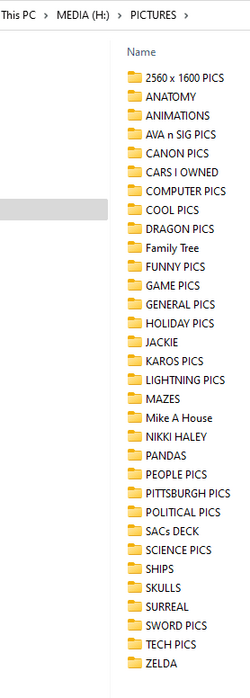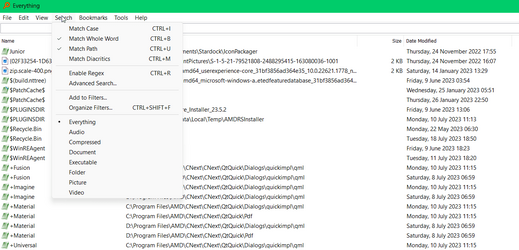- Local time
- 5:06 PM
- Posts
- 435
- OS
- Windows 11 - Updated automatically
I am sure there are many other silver surfers in this forum, or even older ones, with similar problems to me. After using computers since the days of the Tandy TRS 80 Model1. I have masses of data. Fortunately most of my data stores don't go that far back, but they go back far enough to be a problem when it comes to finding things, despite a reasonable filing system. The age of my brain doesn't help either!
Looking for Search apps, I find plenty, each trying to sell itself by saying how good it is.
So I ask for some recommendations to help me find that document, email, whatever that I filed away so sensibly in 2007, give or take 10 years, The app needs to look a bit deeper that just the file name, in the body of the file as well, and take other criteria into account like dates..
Nice if it was free, but happy to pay for one (within reason).
I do use the Explorer Advanced search so I do know about that option.
Looking for Search apps, I find plenty, each trying to sell itself by saying how good it is.
So I ask for some recommendations to help me find that document, email, whatever that I filed away so sensibly in 2007, give or take 10 years, The app needs to look a bit deeper that just the file name, in the body of the file as well, and take other criteria into account like dates..
Nice if it was free, but happy to pay for one (within reason).
I do use the Explorer Advanced search so I do know about that option.
My Computer
System One
-
- OS
- Windows 11 - Updated automatically
- Computer type
- PC/Desktop
- Manufacturer/Model
- Updated Chillblast
- CPU
- Intel i7 12700K Twelve Core 3.6Ghz
- Motherboard
- MSI PRO Z690-A DDR4 Motherboard
- Memory
- Corsair 32Gb Vengeance RAM
- Cooling
- Air cooled
- Internet Speed
- 72Mb down, 18Mb up
- Browser
- Chrome
- Antivirus
- Avast