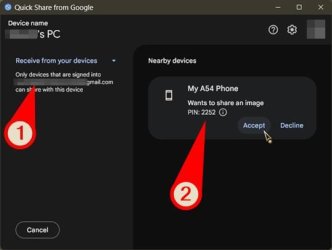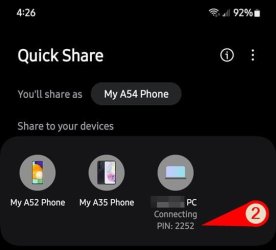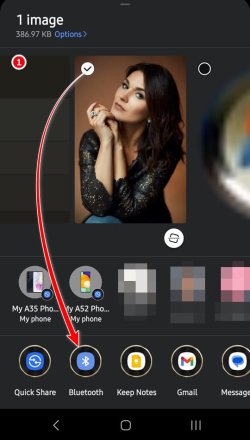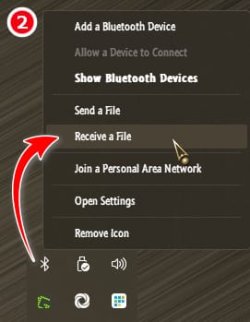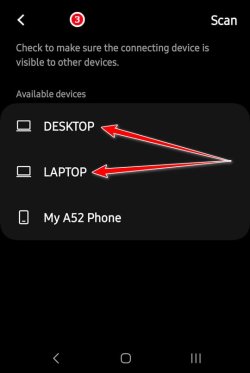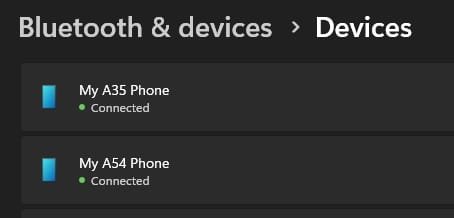frenchman96
New member
Hi Guys
I need some help to use Quickshare, my laptop says its ready to receive but when I open a pick to send from my mobile, nothing happens.
I need some help to use Quickshare, my laptop says its ready to receive but when I open a pick to send from my mobile, nothing happens.
My Computer
System One
-
- OS
- w11
- Computer type
- Laptop
- Manufacturer/Model
- hp