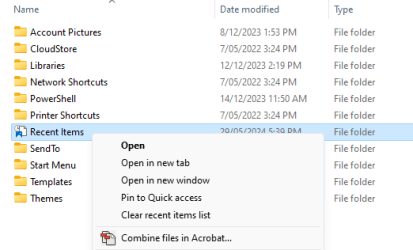- Local time
- 8:10 AM
- Posts
- 299
- OS
- 11 if on this site
Greetings,
I'm running
Edition Windows 11 Pro
Version 23H2
Installed on 1/24/2024
OS build 22631.3593
Experience Windows Feature Experience Pack 1000.22700.1003.0
This is a small issue that drives me crazy. In this circumstance I'm pretty sure it's my ignorance of properly using File Explorer somehow.
THE PROBLEM -- If I'm Firefox, and want to add a photo to a webpage (like right now, to this page), it sometimes invokes the File Explorer and asks me to find the photo, which (typically) is waiting on the desktop. The problem is my VIEW in FE doesn't make finding images easy. It's not set to make it super easy.
THE DESIRE -- So when FE opens like that, I'd like to see the most recent items first.
EXAMPLE -- Often I take Snapshots and wish to upload them to FB or texts. When I go to upload it, I want the view set to make it super easy to find. As in, most recent items shown first. I just took a snapshot of this post and when I go to upload it to this page, this is what I see --

I can tell you that snapshot I wanted to upload isn't visible in that image. It's neither at the top or bottom. Ideally the snapshot would be waiting for me as the first item after that row of folders.
QUESTION -- I know this sounds moronic, but how do I set that window to always show the most recent stuff first?
I'm running
Edition Windows 11 Pro
Version 23H2
Installed on 1/24/2024
OS build 22631.3593
Experience Windows Feature Experience Pack 1000.22700.1003.0
This is a small issue that drives me crazy. In this circumstance I'm pretty sure it's my ignorance of properly using File Explorer somehow.
THE PROBLEM -- If I'm Firefox, and want to add a photo to a webpage (like right now, to this page), it sometimes invokes the File Explorer and asks me to find the photo, which (typically) is waiting on the desktop. The problem is my VIEW in FE doesn't make finding images easy. It's not set to make it super easy.
THE DESIRE -- So when FE opens like that, I'd like to see the most recent items first.
EXAMPLE -- Often I take Snapshots and wish to upload them to FB or texts. When I go to upload it, I want the view set to make it super easy to find. As in, most recent items shown first. I just took a snapshot of this post and when I go to upload it to this page, this is what I see --

I can tell you that snapshot I wanted to upload isn't visible in that image. It's neither at the top or bottom. Ideally the snapshot would be waiting for me as the first item after that row of folders.
QUESTION -- I know this sounds moronic, but how do I set that window to always show the most recent stuff first?
My Computer
System One
-
- OS
- 11 if on this site