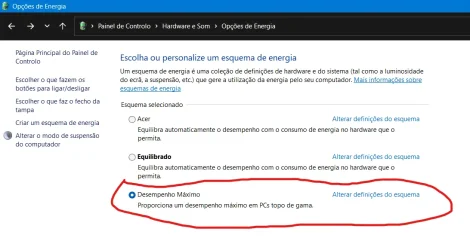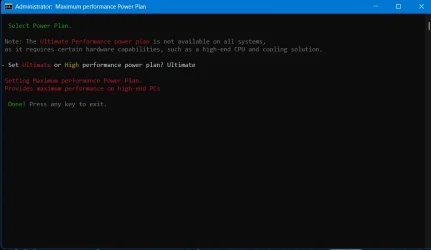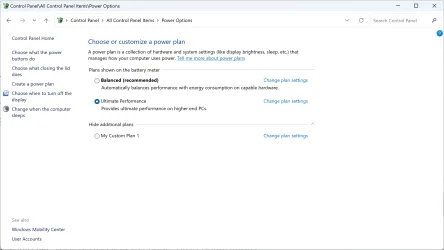Hi!
I build this litle bacth to helping to activate High performance Power Plan & Maximum performance Power Plan since is not avaible on Windows 11.
I hope it helps you.
Save as batch and execute it!
Enjoy it!
I build this litle bacth to helping to activate High performance Power Plan & Maximum performance Power Plan since is not avaible on Windows 11.
I hope it helps you.
Code:
@echo off
title Performance Power Plans
:: BatchGotAdmin
:-------------------------------------
:: Check for permissions
IF "%PROCESSOR_ARCHITECTURE%" EQU "amd64" (
>nul 2>&1 "%SYSTEMROOT%\SysWOW64\cacls.exe" "%SYSTEMROOT%\SysWOW64\config\system"
) ELSE (
>nul 2>&1 "%SYSTEMROOT%\system32\cacls.exe" "%SYSTEMROOT%\system32\config\system"
)
:: If error flag set, we do not have admin.
if '%errorlevel%' NEQ '0' (
goto UACPrompt
) else ( powershell.exe "Set-ExecutionPolicy Unrestricted -force" >nul & goto gotAdmin )
:UACPrompt
echo Set UAC = CreateObject^("Shell.Application"^) > "%temp%\getadmin.vbs"
set params= %*
echo UAC.ShellExecute "cmd.exe", "/c ""%~s0"" %params:"=""%", "", "runas", 1 >> "%temp%\getadmin.vbs"
"%temp%\getadmin.vbs"
del "%temp%\getadmin.vbs"
exit /b
:gotAdmin
cls
@echo. & @echo [32mSelect Power Plan.[0m & @echo.
@echo [90mNote: The [31mUltimate Performance power plan[0m[90m is not available on all systems,
@echo as it requires certain hardware capabilities, such as a high-end CPU and cooling solution.[0m & @echo.
Set /p choice="- Set [31mUltimate[0m or [33mHigh[0m performance power plan? "
if %choice% EQU Ultimate goto Ultimate
if %choice% EQU High goto High
goto gotAdmin
:High
@echo.
@echo [33mSetting High performance Power Plan.[0m
@echo [33mIt improves performance but may use more energy.[0m
powercfg -duplicatescheme 8c5e7fda-e8bf-4a96-9a85-a6e23a8c635c >power.txt
for /f "tokens=4 delims=: " %%a in ('type "power.txt"') do powercfg -s %%a
del /f /s /q "power.txt" >nul
goto exit
:Ultimate
@echo.
@echo [31mSetting Maximum performance Power Plan.[0m
@echo [31mProvides maximum performance on high-end PCs[0m
powercfg -duplicatescheme e9a42b02-d5df-448d-aa00-03f14749eb61 >power.txt
for /f "tokens=4 delims=: " %%a in ('type "power.txt"') do powercfg -s %%a
del /f /s /q "power.txt" >nul
:exit
@echo. & @echo [32m Done! [90mPress any key to exit.[0m
pause >nul
exitSave as batch and execute it!
Enjoy it!
Attachments
My Computer
System One
-
- OS
- Windows 11 Pro for Workstations
- Computer type
- Laptop
- Manufacturer/Model
- Acer
- CPU
- 13th Gen Intel(R) Core(TM) i7-1355U 1.70 GHz
- Memory
- 16GB
- Graphics Card(s)
- Intel(R) Iris(R) Xe Graphics
- Sound Card
- Realtek Audio
- Monitor(s) Displays
- Monitor PnP Genérico
- Hard Drives
- KINGSTON_OM8SEP4512Q-AA
- Internet Speed
- 1000MBps