Hi folks
by using vhdx (physical files) and setting the reg key portableoperatingsystem to '0' you can create a whole slew of Windows installs on to a really fast small external Nvme device connected to machine via USBC adapter -- works really fast. What I like about this is that you can install W11 versions with different languages, different apps, different users with different privileges etc etc which IMHO is far more flexible than a single system. Also keep the OS just for OS and apps, user data store on different devices /partitions.
To get sensible descriptions in the boot menu run as administrator bcdedit /set {identifier} description "Your description". Put the identifier in the curly braces { } when running the command.
You can have as many Windows installs as you like of the product(s) you are licensed for
I'm running this lot from a 1.2 TB external nvme device. Note as these are PHYSICAL installs you can't run them concurrently.
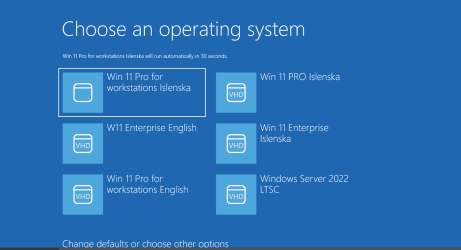
I'm going to add a Winpe system, Windows 10, the Windows 2025 server preview, and 2 Linux systems.
I've got 2 of these sticks so I just clone the entire device to the 2nd one for entire backup in case the device fails. The linux dd command is my weapn of choice for that - no reason why it should - but "technology" is not without risks.
I'm surprised that when people are testing insider builds either via UUPDUMP ISO's or via WU they make that their only system. With vhdx files you can have standard RP, Dev, Canary,AND Beta builds all on your valid Windows license legally !!.
cheers
jimbo
by using vhdx (physical files) and setting the reg key portableoperatingsystem to '0' you can create a whole slew of Windows installs on to a really fast small external Nvme device connected to machine via USBC adapter -- works really fast. What I like about this is that you can install W11 versions with different languages, different apps, different users with different privileges etc etc which IMHO is far more flexible than a single system. Also keep the OS just for OS and apps, user data store on different devices /partitions.
To get sensible descriptions in the boot menu run as administrator bcdedit /set {identifier} description "Your description". Put the identifier in the curly braces { } when running the command.
You can have as many Windows installs as you like of the product(s) you are licensed for
I'm running this lot from a 1.2 TB external nvme device. Note as these are PHYSICAL installs you can't run them concurrently.
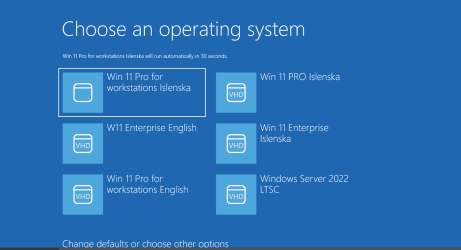
I'm going to add a Winpe system, Windows 10, the Windows 2025 server preview, and 2 Linux systems.
I've got 2 of these sticks so I just clone the entire device to the 2nd one for entire backup in case the device fails. The linux dd command is my weapn of choice for that - no reason why it should - but "technology" is not without risks.
I'm surprised that when people are testing insider builds either via UUPDUMP ISO's or via WU they make that their only system. With vhdx files you can have standard RP, Dev, Canary,AND Beta builds all on your valid Windows license legally !!.
cheers
jimbo
My Computer
System One
-
- OS
- Windows XP,7,10,11 Linux Arch Linux
- Computer type
- PC/Desktop
- CPU
- 2 X Intel i7








