TechnologyInThe
New member
- Local time
- 7:58 PM
- Posts
- 19
- OS
- windows 11
Desktop machine and dell inspiron laptop, both 1 year old. both have Powerfg.exe /hibernate /on. BOTH show the hibernate option in the advanced powr options.
SEE GREEN ARROW image
THIRD machine, dell inspiron laptop, 4 months old, same configuration (same power config, i IMPORTED the power option), and it has HIBERNATE-ON also.
BUT (see red arrow image), hibernate is NOT AVAILABLE. it IS avaailable in the power icon in teh start menu (hibernate, lock, shut down), and it DOES WORK if i manually select hibernate on the power button.
but WHY IS IT NOT SHOWING up in the advanced power options? I want it to automaticlly go to hibernate after 15 minutes.
REGISTRY KEYS MATCH on all three machines, for where hibernate is controlled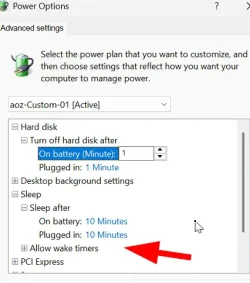
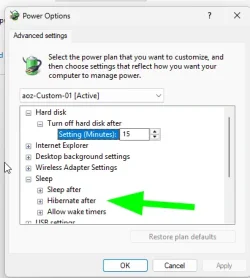
any feedback appreciated.
SEE GREEN ARROW image
THIRD machine, dell inspiron laptop, 4 months old, same configuration (same power config, i IMPORTED the power option), and it has HIBERNATE-ON also.
BUT (see red arrow image), hibernate is NOT AVAILABLE. it IS avaailable in the power icon in teh start menu (hibernate, lock, shut down), and it DOES WORK if i manually select hibernate on the power button.
but WHY IS IT NOT SHOWING up in the advanced power options? I want it to automaticlly go to hibernate after 15 minutes.
REGISTRY KEYS MATCH on all three machines, for where hibernate is controlled
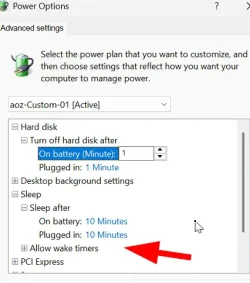
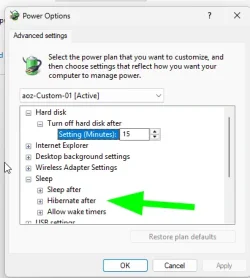
any feedback appreciated.
My Computer
System One
-
- OS
- windows 11









