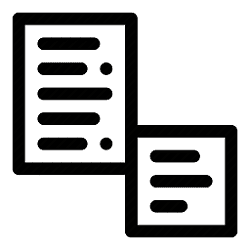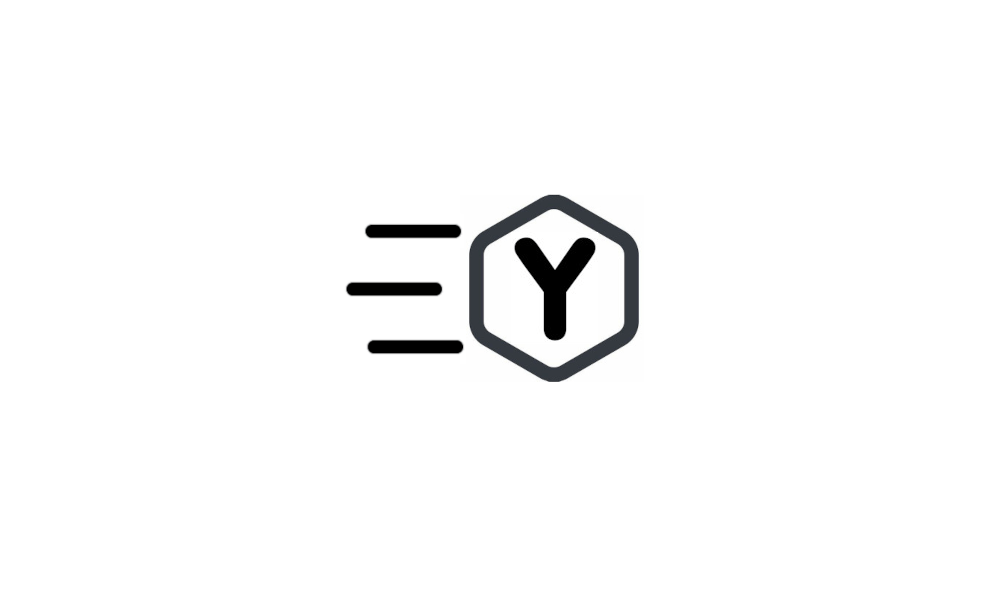- Local time
- 4:23 AM
- Posts
- 100
- OS
- Windows 11 Pro, 23H2, Build 22631.4317
I installed Bitdefender because I wanted a little more granular control over antivirus activities than Microsoft Defender. It installed itself in the main right-click menu, where it slows down the display of that menu by several seconds. So far, every post I've read talks about how to add or remove entries from the Show More Options menu or tells me to get rid of the main right-click menu, neither of which I want to do. The Powertoys and Edit with Notepad++ right-click entries I added don't have this annoying effect.
How can I remove Bitdefender from the initial right-click menu and still leave it on the Show More Options menu?
How can I remove Bitdefender from the initial right-click menu and still leave it on the Show More Options menu?
- Windows Build/Version
- Windows 11 Pro, v23H2
My Computers
System One System Two
-
- OS
- Windows 11 Pro, 23H2, Build 22631.4317
- Computer type
- Laptop
- Manufacturer/Model
- HP
- CPU
- i7-1355U
- Motherboard
- HP
- Memory
- 64GB
- Graphics Card(s)
- Intel IRIS 1GB
- Sound Card
- Realtek (internal)
- Monitor(s) Displays
- Stock and external 27" Acer monitor
- Screen Resolution
- 1080p
- Hard Drives
- m.2 2TB (Windows), 2TB SATA SSD (Data)
- PSU
- Stock
- Case
- Stock
- Cooling
- Stock
- Keyboard
- Stock and external HP keyboard
- Mouse
- Trackpad and external Logitech wired mouse
- Internet Speed
- FIOS 1GB
- Browser
- Chrome, Edge, Brave, Opera, Firefox
- Antivirus
- Microsoft Defender
- Other Info
- 2TB Samsung 990 Pro, 2TB Samsung 870 EVO
-
- Operating System
- Windows 10
- Computer type
- Laptop
- Manufacturer/Model
- Dell Inspiron 5770
- CPU
- Intel i7-8550U
- Motherboard
- Dell
- Memory
- 32GB
- Graphics card(s)
- AMD Radeon 530
- Sound Card
- Realtek
- Monitor(s) Displays
- Laptop screen
- Screen Resolution
- 1920x1080
- Hard Drives
- 256GB Samsung SDD, 2TB Western Digital HDD
- Mouse
- Logitech wired
- Keyboard
- Arteck wireless
- Internet Speed
- FIOS 1GB
- Browser
- Chrome, Edge
- Antivirus
- Microsoft Defender