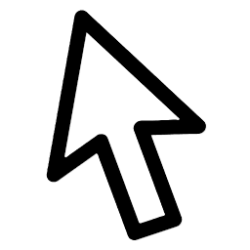bbilir
Member
- Local time
- 5:03 AM
- Posts
- 27
- OS
- 11
How can I turn off the mouse pointer from extending outside the window in Windows?
My Computer
System One
-
- OS
- 11
- Computer type
- Laptop
- Manufacturer/Model
- rog
- CPU
- i7 13650hx
- Memory
- ddr5 4800
- Browser
- edge
- Antivirus
- defender