I am new to the whole world of virtualisation, so am very much a novice and may need a little guidance.
I have downloaded 'Oracle Virtualbox', and have set up a Windows 10 virtual box, when I go to run it I get a error message, and on the side panel underneath where my virtual drive is listed it says 'Aborted'. I suspect the reason for this is because I need to enable Virtualisation. When I go to Task Manager is says that is is currently disabled. I know to go to the BIOS to enable this, but I have had a look and I can't find anything there, I even used the search tool for 'Virtualistaion' and nothing comes up. Any help is much appreciated. My Windows version number is Version 24H2 (OS build 26100.2454)
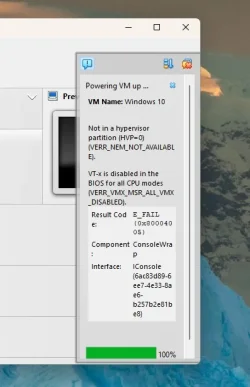
I have downloaded 'Oracle Virtualbox', and have set up a Windows 10 virtual box, when I go to run it I get a error message, and on the side panel underneath where my virtual drive is listed it says 'Aborted'. I suspect the reason for this is because I need to enable Virtualisation. When I go to Task Manager is says that is is currently disabled. I know to go to the BIOS to enable this, but I have had a look and I can't find anything there, I even used the search tool for 'Virtualistaion' and nothing comes up. Any help is much appreciated. My Windows version number is Version 24H2 (OS build 26100.2454)
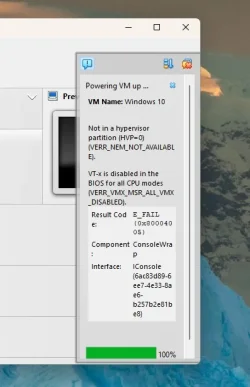
My Computer
System One
-
- OS
- Windows 11
- Computer type
- PC/Desktop
- Manufacturer/Model
- PC Specialist
- CPU
- Intel Core i7 8700 CPU Processor LGA 1151
- Motherboard
- ASUS® H310M-A: Micro-ATX, DDR4, LGA1151, USB 3.1, SATA 6GBs
- Memory
- 8GB Corsair VENGEANCE DDR4 2133MHz (1 x 8GB)
- Graphics Card(s)
- Palit GeForce GTX 1050 TI StormX
- Sound Card
- ONBOARD 6 CHANNEL (5.1) HIGH DEF AUDIO (AS STANDARD)
- Monitor(s) Displays
- MSI Pro MP251 24.5 Inch 100Hz IPS FHD Monitor
- Hard Drives
- 500GB SATA-III 3.5" HDD, 6GB/s, 7200RPM, 16MB CACHE
Integral V Series 500GB SATA III 2.5 Inch Internal SSD
- PSU
- CORSAIR 350W VS SERIES™ VS-350 POWER SUPPLY
- Case
- STYLISH PIANO BLACK ENIGMA MICRO-ATX CASE + 2 FRONT USB
- Cooling
- INTEL STANDARD CPU COOLER
- Keyboard
- Advent SWT1200
- Mouse
- Logitech M100 Wired Mouse - Black
- Browser
- Google Chrome
- Antivirus
- Avast
- Other Info
- DVD/BLU-RAY Drive: 24x DUAL LAYER DVD WRITER ±R/±RW/RAM
Memory Card Reader: INTERNAL 52 IN 1 CARD READER (XD, MS, CF, SD, etc) + 1 x USB 2.0 PORT
USB Options: MIN. 2 x USB 3.0 & 2 x USB 2.0 PORTS @ BACK PANEL + MIN. 2 FRONT PORTS
Wireless/Wired Networking: 10/100/1000 GIGABIT LAN PORT (Wi-Fi NOT INCLUDED)






