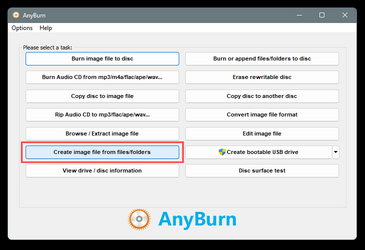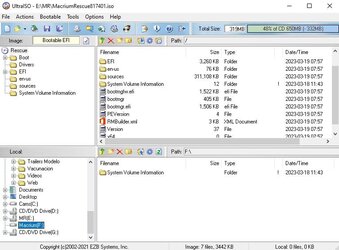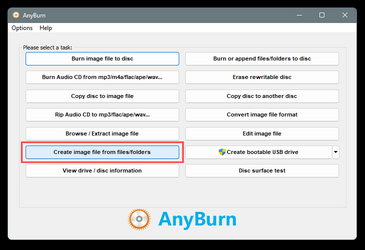Which format for an USB Stick or all the formats works?
Thanks
Camelia
Macrium Reflect will do all that for you with no help.
I believe it chooses FAT32.
Simple... just put a USB stick in a USB port somewhere, and just do what is shown in the picture above.
Macrium Reflect made it so simple... even I can do it.
 If you have a 3rd party firewall, you may have to allow: rmbuilder.exe so Macrium can build the USB stick.
If you have a 3rd party firewall, you may have to allow: rmbuilder.exe so Macrium can build the USB stick.
C:\Program Files\Macrium\Reflect\rmbuilder.exe
After you create the Macrium Rescue Media USB stick, test it to make sure you can boot from it.
Restart the computer... hit the
F12 key (Gigabyte motherboards), a few times to access the Boot Menu.
Then choose the USB stick to boot from.
You may have TWO options... UEFI-USB... and just plain USB...
If one doesn't work... try the other.

That picture guide I linked in post #4, has just about everything you need, to get started with Macrium Reflect and a few extra goodies as well.
I also linked AnyBurn in that post.
I used to use UltraISO, PowerISO, etc. AnyBurn is a LOT simpler.
Like you mentioned making an ISO "image" from files... it's one click in AnyBurn...