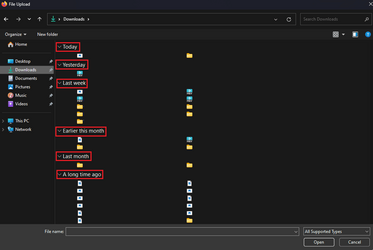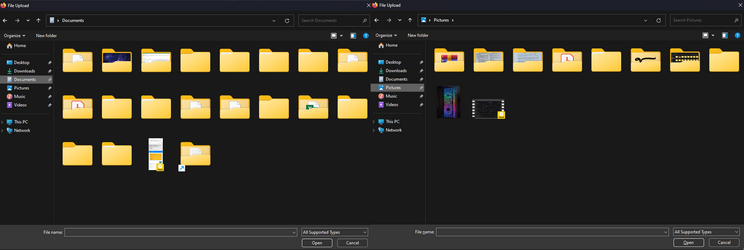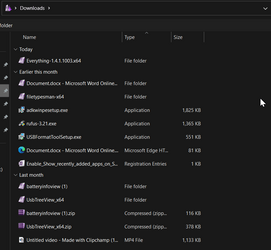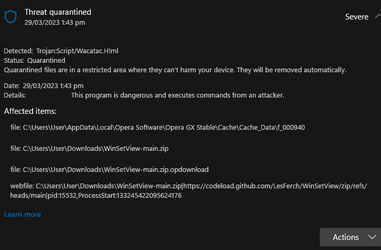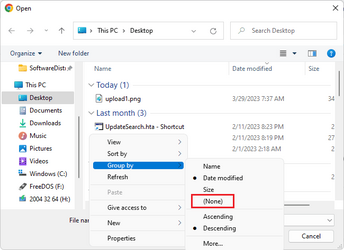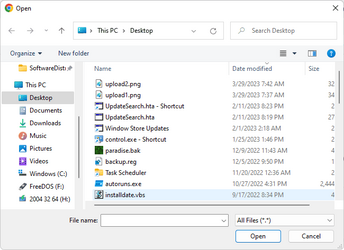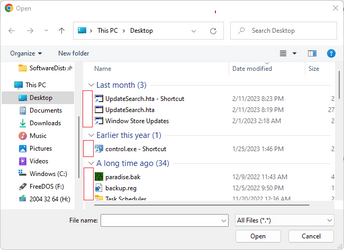I hope someone knows how to fix this, every time I click File Upload the first thing it will show up is this Download (folder) but there's a problem I want to remove/hide this words "Today, Yesterd, Last Week and so on" But when I click the other folder like "Documents, Pictures, Music, Videos" there is no problem.
This problem only shows up when I click "File Upload in any socieal media websites, but when I just normal click in File Explorer then Download folder I dont have any problem.
Hi Perseus,
Sorry for the late reply. I usually scan for the keywords "folder" and "view". Just a hint there that a more descriptive title can be helpful to get the right people to respond.
Anyhow, what you encountered is perfectly normal, but oh so poorly understood.
Every different route to a folder in Windows (and this applies to Windows 7 through 11) is a different namespace and each of those namespaces has its own saved view. So, for example, I can get to my Documents folder via C:\Users\Ferch\Documents, ThisPC\Documents, and Ferch\Documents. That's three different namespaces for the same physical folder. I can also access each of those namespaces via file a open/save dialog, and dialog views are saved separately. So, that makes a total of 6 different possible saved views for the same physical location. The same is true for Music, Pictures, Videos, Downloads, etc.
When you use the "Apply to Folders" button to set your new preferred folder view, it only updates the File Explorer saved views for those namespaces. It does NOT update the saved file dialog views. This is working as designed, but everyone and their dog thinks it's a bug. To be fair, it's a pretty stupid design and, unless you really know what's going on, the behavior really looks buggy.
So, that was the inspiration for WinSetView. I wanted a way to clear all of those saved views (including the dialogs) and set all the default views to what I prefer. And I mean the real defaults, (the ones stored in the FolderTypes key), not those kind-of defaults you get with the "Apply to Folders" button. Of course, this includes turning off grouping in the Downloads folder (all 6 possible views of the Downloads folder).
For more excruciating detail about turning off grouping in the Downloads folder, see this
thread.
So, if you solved the issue without using WinSetView, probably what you did was to set grouping to (None) and then click "Apply to Folders". That would take care of the Explorer views. Then you would have had to set group by to (None) for each dialog that you open. So, lots of clicking eventually gets you there (unless you hit the 5000 saved view limit or otherwise have some corruption in the BagMRU/Bags key that prevents saving the views). You may also have the joy of grouping (or any other unwanted default view) returning after a Windows update. I can't explain that one, but it sure gets reported a lot.
As for the virus alert you encountered, that's a FALSE POSITIVE. Windows Defender should not be making that detection. It did over two years ago when I released the tool, but after a couple of submissions to the Defender team, they adjusted their definitions and all has been fine, AFAIK. Is there any chance you had just built that machine and the Defender definitions were old? That's the only explanation I have.
If you could, please check that Windows Defender is up to date and then try WinSetView again, I'd really appreciate it. I do what I can to ensure that AVs don't throw false positives (which usually means submitting false positive reports to AV companies), but there's only so much I can do. It's a
nuisance.
Les
P.S. The detection screenshot posted here was reposted by MxLexmark on my GitHub page with the statement "When i downloaded file from Your GithHub repository Defender detect virus".
@mxlexmark2 did you post that on behalf of Perseus or did you encounter the same message?