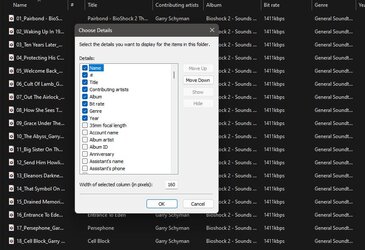GooRoo
Old geezer
- Local time
- 1:30 PM
- Posts
- 1
- OS
- Windows 11
What I have found online seems to be batch files that will change ALL folders on ALL drives to the same properties. I have no problem with the defaults for "General", "Pictures" or "Videos", but the default for "Music" works for albums, but not at all for singles. I want to see "Name/Length/Year/Comments" ... and "Contributing Artists" is part of my file names, "last name, first (The) - song title". If someone can assure me that the batch program works ONLY on those folders with "Music" as their current setting, then I can proceed.
On a related question: will MY default property for Music be retained during/after an update is performed?
On a related question: will MY default property for Music be retained during/after an update is performed?
My Computer
System One
-
- OS
- Windows 11
- Computer type
- Laptop
- Manufacturer/Model
- HP