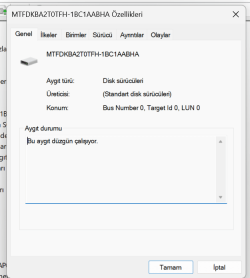FallenDemon
Active member
- Local time
- 6:48 PM
- Posts
- 24
- OS
- Windows 11
- Windows Build/Version
- Windows 11 23H2
My Computer
System One
-
- OS
- Windows 11
- Computer type
- Laptop
- Manufacturer/Model
- HP OMEN 17,3 2023 Model
- CPU
- 13th Gen Intel(R) Core(TM) i7-13700HX
- Memory
- 16GBx2 Samsung 4800MHz Total: 32GB
- Graphics Card(s)
- NVIDIA GeForce RTX 4080 Laptop GPU 175 Watt
- Screen Resolution
- 2560 *1440-2K - 240 Hz
- Hard Drives
- 2TB Crucial NVMe M.2 SSD
- Keyboard
- HP 4CF00AA Pavilion 800
- Mouse
- HP 4CF00AA Pavilion 800
- Internet Speed
- 35 Mbps
- Browser
- Opera-Firefox-Microsoft Edge-Vivaldi
- Antivirus
- Kaspersky