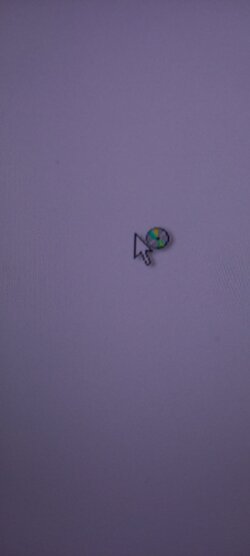patrik025
Well-known member
- Local time
- 10:00 PM
- Posts
- 31
- OS
- Windows 11 Pro 64-bit
I am wondering long time why is it so outdated and why I can't change that cursor in cursor settings. I finally decided to ask this question.
- Why I can't change that?
- Why that cursor looks outdated?
- Can I change it by using third-party software?
- Windows Build/Version
- Windows 11 22621
Attachments
My Computer
System One
-
- OS
- Windows 11 Pro 64-bit
- Computer type
- PC/Desktop
- Manufacturer/Model
- MSI
- CPU
- AMD A10-7860K
- Motherboard
- MSI A88XM-E35 V2
- Memory
- DDR3 16GB
- Graphics Card(s)
- AMD Radeon R7 Graphics (IGD)
- Sound Card
- AMD High Definition Audio Device
- Monitor(s) Displays
- Samsung LU28R55
- Screen Resolution
- 1920x1080
- Hard Drives
- Samsung 870 QVO 2TB (SSD)
WDC WD40EFAX-68JH4N1 4TB (HDD)
- Cooling
- Active cooling (Fan)
- Keyboard
- Connect IT NEO
- Mouse
- Rapture Cobra
- Browser
- Firefox & Microsoft Edge (dualistic)
- Antivirus
- Avira Free Security