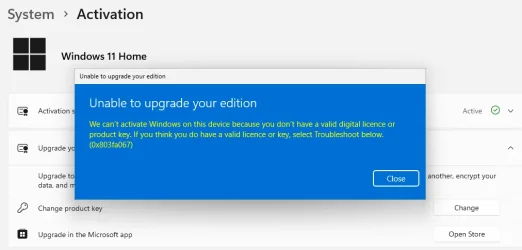timemachiner
New member
- Local time
- 11:52 PM
- Posts
- 13
- OS
- Windows 11 Home
Hello.
I was previously running Windows 10 Home Edition. I can't remember where I got my license key from, but I think it was originally a Windows 7 key that I bought directly from Microsoft.
A few years ago, I bought a grey market key for Windows 11 Pro Edition from eBay in order to upgrade from Home to Pro.
Recently, I did a fresh install of my Windows PC and installed Windows 11 Home. On installation, I selected that I don't have a license/activate later (I can't remember the exact phrasing), with the intention to buy a new Home key from Microsoft. However, when I logged in, everything was already activated. I assume it pulled my license from my hardware.
On Settings > Activation, it says "Windows is activated with a digital license linked to your Microsoft account."
I ran the Windows Script Host command and it tells me that I'm running "Windows(R), Core Edition", from the "RETAIL channel" and that it's "Licensed".
So, two questions:
I was previously running Windows 10 Home Edition. I can't remember where I got my license key from, but I think it was originally a Windows 7 key that I bought directly from Microsoft.
A few years ago, I bought a grey market key for Windows 11 Pro Edition from eBay in order to upgrade from Home to Pro.
Recently, I did a fresh install of my Windows PC and installed Windows 11 Home. On installation, I selected that I don't have a license/activate later (I can't remember the exact phrasing), with the intention to buy a new Home key from Microsoft. However, when I logged in, everything was already activated. I assume it pulled my license from my hardware.
On Settings > Activation, it says "Windows is activated with a digital license linked to your Microsoft account."
I ran the Windows Script Host command and it tells me that I'm running "Windows(R), Core Edition", from the "RETAIL channel" and that it's "Licensed".
So, two questions:
- Is it possible that my copy of Windows 11 Home is using my Windows 10 Pro grey market key?
- If it is using the grey market key, is this of concern? Specifically, does this grant the seller access to ANY of my information or my system's information, no matter how minor (e.g. name of my PC)? This isn't something I thought about at the time, else I wouldn't have made the purchase.
- Windows Build/Version
- 24H2
My Computer
System One
-
- OS
- Windows 11 Home