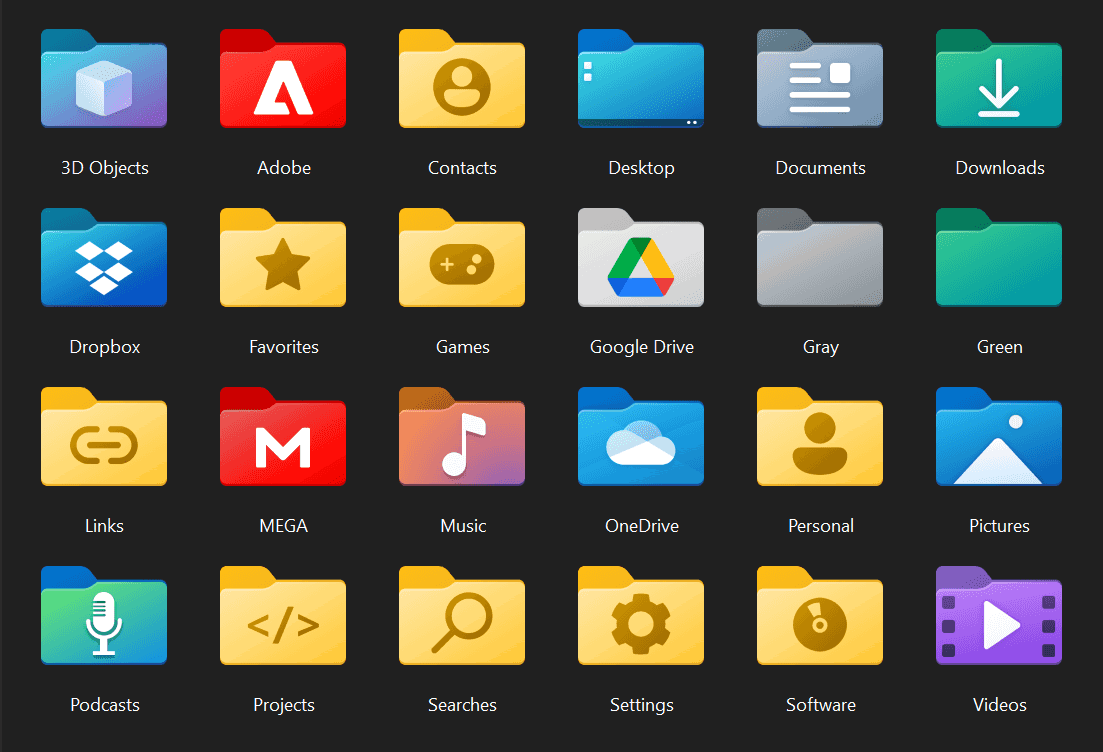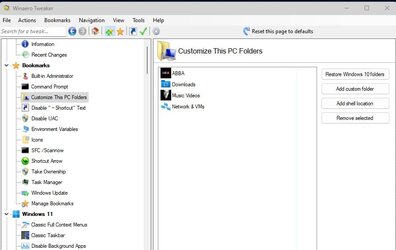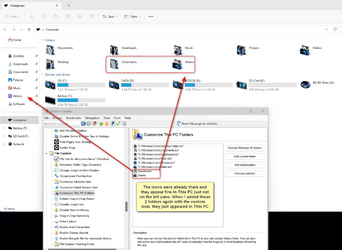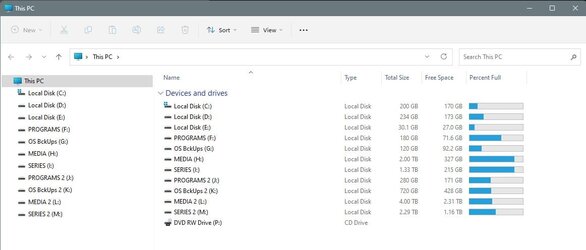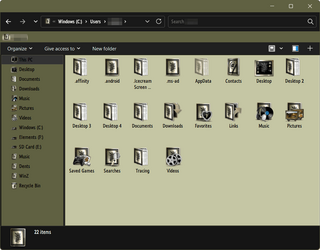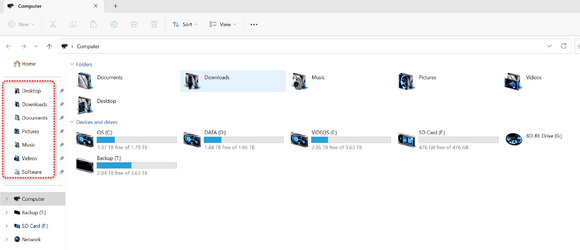I changed my folder icons under Users and also libraries but these left navigation icons won't change.
If I click on Home, I also see the icons unchanged there but if I go to properties, it does show the cuztomized icon in the properties page just now what I can see in File Explorer.
What is the trick to do this?

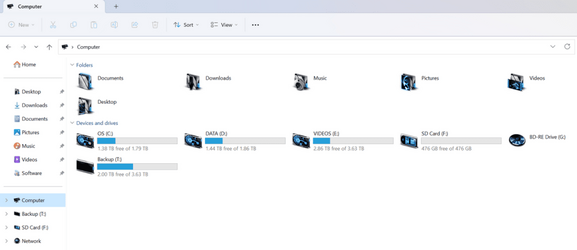
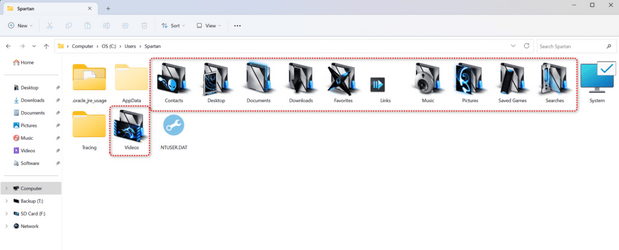
Notice, only the desktop icon changed in both the left navigation pane and the Home icons
For reference, I have followed these 2 guides but those icons won't change even if I unpin them, clear icon cache, reboot then pin them again:

 www.tenforums.com
www.tenforums.com
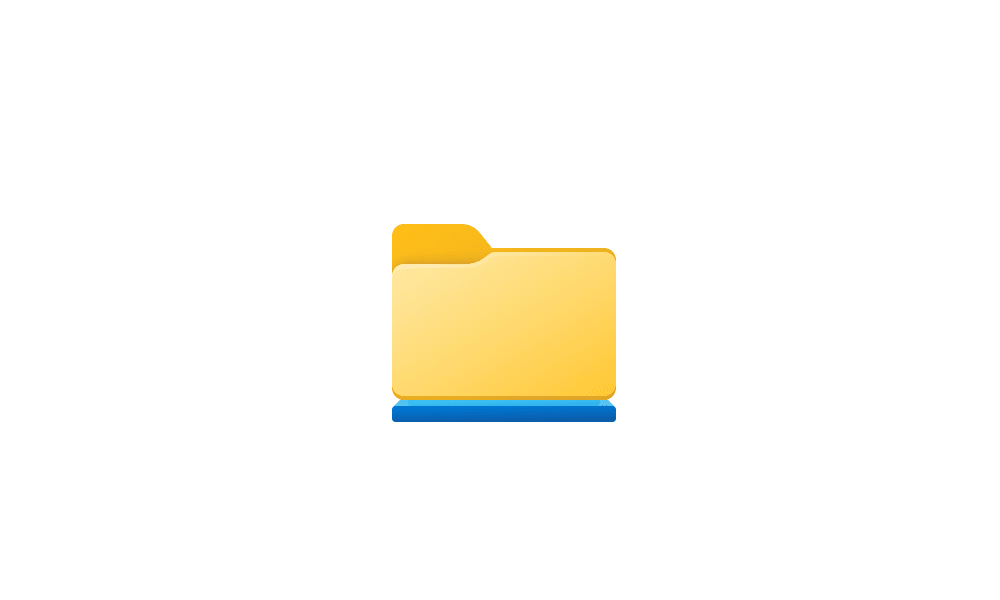
 www.elevenforum.com
www.elevenforum.com
If I click on Home, I also see the icons unchanged there but if I go to properties, it does show the cuztomized icon in the properties page just now what I can see in File Explorer.
What is the trick to do this?

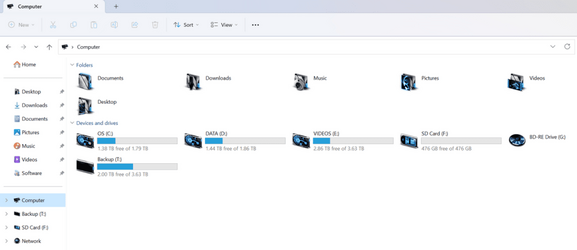
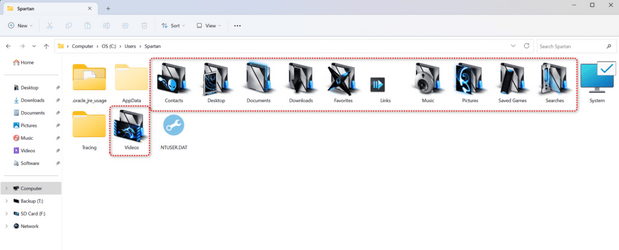
Notice, only the desktop icon changed in both the left navigation pane and the Home icons
For reference, I have followed these 2 guides but those icons won't change even if I unpin them, clear icon cache, reboot then pin them again:

Change Icons of Folders in This PC in Windows 10
How to Change Icons of Folders in This PC in Windows 10
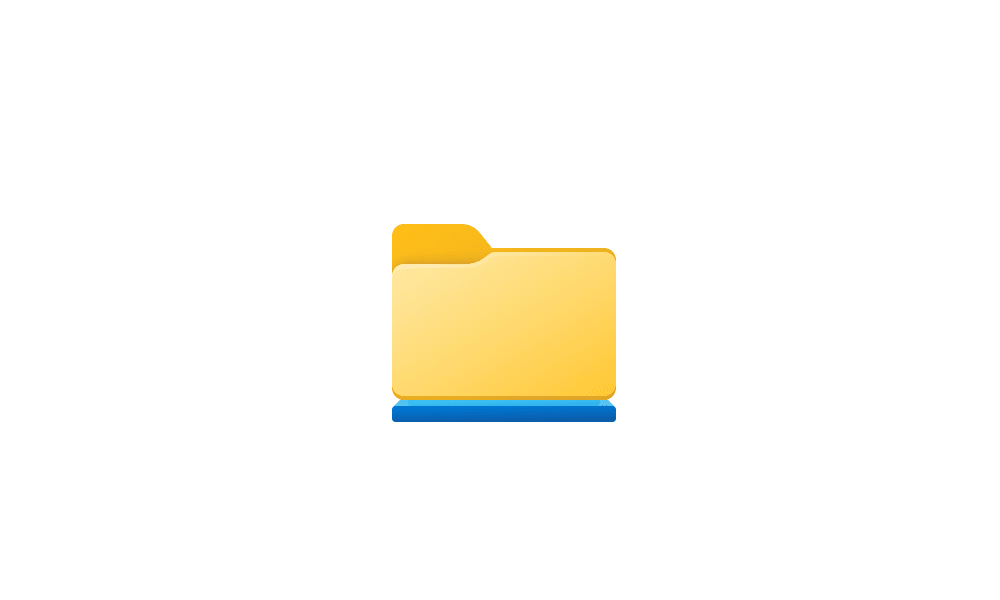
Change Icon of Library in Windows 11 Tutorial
This tutorial will show you how to change the icon of a library for your account in Windows 11. Windows 7 introduced libraries, which provide users with a single, coherent view of their files even when those files are stored in different locations. Libraries can be configured and organized by a...
 www.elevenforum.com
www.elevenforum.com
My Computers
System One System Two
-
- OS
- Windows 11 Education
- Computer type
- Laptop
- Manufacturer/Model
- Razer Blade 16
- CPU
- AMD Ryzen AI 9 HX 370
- Motherboard
- Razer
- Memory
- 64 GB LPDDR5X 8000 MHz RAM
- Graphics Card(s)
- GeForce RTX 5090 24 GB GDDR7 VRAM
- Sound Card
- Six Speaker System THX Spatial Audio
- Monitor(s) Displays
- AOC Q27G3XMN 27" QHD Mini LED Monitor
- Screen Resolution
- QHD (2560x1440)
- Hard Drives
- WD_BLACK SN850X 4TB+8TB SSD
- PSU
- 280W AC Power Adapter
- Cooling
- Noctua NT-H2 + Fujipoly Extreme Thermal Pads + llano RGB Laptop Cooling Pad V12
- Keyboard
- SteelSeries Apex 7 TKL - Mechanical Gaming Keyboard (external)
- Mouse
- Razer Basilisk V3 X HyperSpeed
- Internet Speed
- 1 GBPS Down / 330 MBPS Up
- Browser
- Google Chrome
- Antivirus
- Avast Premium Security
-
- Operating System
- Windows 11 Pro
- Computer type
- Laptop
- Manufacturer/Model
- Dell XPS 15 9500
- CPU
- Intel i7-10875H
- Memory
- Kingston FURY Impact 64 GB 3200 MHz DDR4 RAM
- Graphics card(s)
- nVIDIA GeForce GTX 1650 Ti Max-Q w/ 4 GB GDDR6
- Sound Card
- Realtek
- Monitor(s) Displays
- 15.6 UHD+ Touch, InfinityEdge, 500-nits, Anti-Reflecitve
- Screen Resolution
- 3840 x 2400
- Hard Drives
- Samsung 990 PRO 2TB + 4TB SSDs
- PSU
- Dell 130W Laptop Charger USB C Type C AC Adapter
- Cooling
- Noctua NT-H2 Thermal Paste on CPU + GPU
- Mouse
- Logitech MX Anywhere 3
- Internet Speed
- 1 GBPS Down / 350 MBPS Up
- Browser
- Google Chrome
- Antivirus
- Avast Free Antivirus