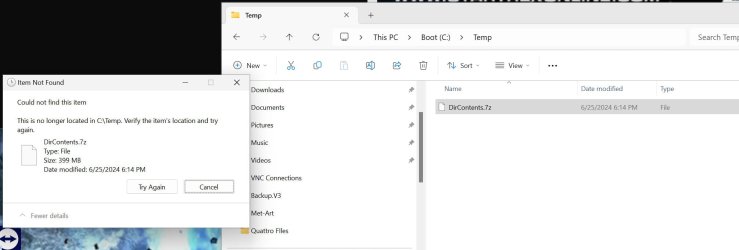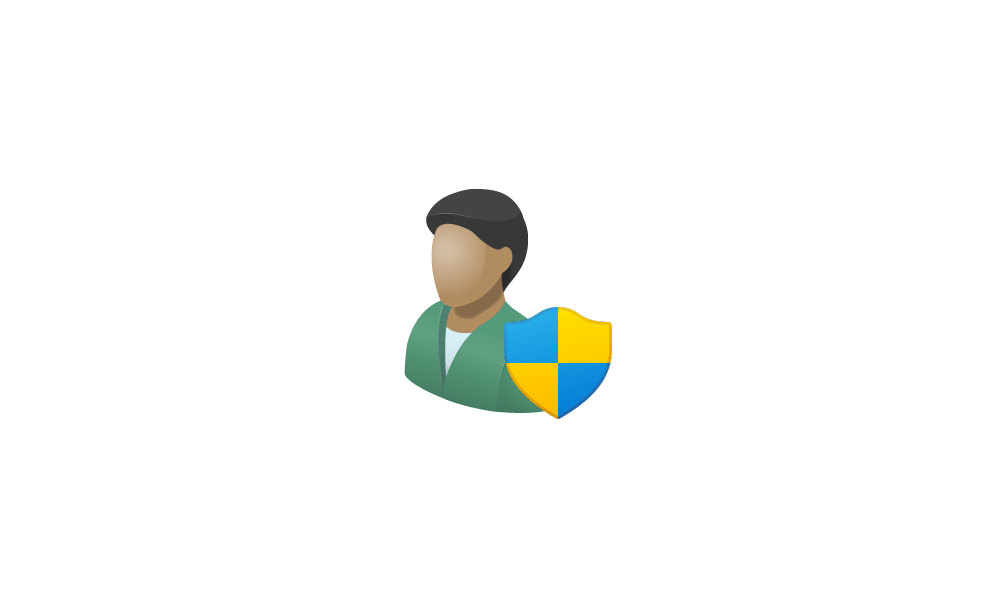NormAtHome
Member
- Local time
- 9:24 AM
- Posts
- 25
- OS
- Windows 11
My computer is running Windows 11 23H2 and I've got a file created by 7Zip located in C:\Temp (my C: drive is a Samsung 990 Pro SSD) where 7Zip crashed during the process of zipping files and now that file appears to be unable to be deleted. With Explorer run as administrator the file appears in the C:\Temp directory however when I attempt to delete it I get the message "Could not find this item" and "This is no longer located in C:\Temp. Verify the items location and try again". I've tried starting in safe mode with the same results, the file appears in File Explorer or in a command prompt using a dir command but attempts to delete it always come back with "The file is no longer located in etc etc". I've tried running "chkdsk /f" on my C: drive and then retrying both safe mode and normal startup and I can't delete that file (it's the only file in the directory) and I can't delete or rename the C:\Temp directory itself so how can I fix this problem?
- Windows Build/Version
- Windows 11 23H2
Attachments
My Computer
System One
-
- OS
- Windows 11
- Computer type
- PC/Desktop
- Manufacturer/Model
- Built Myself
- CPU
- Intel 13-900K
- Motherboard
- Asus ProArt Z790 Creator Wifi
- Memory
- 32gb Corsair Dominator Platinum DDR5
- Graphics Card(s)
- Zotac 3090TI AMP Extreme Holo
- Sound Card
- Realtek S1220A 7.1 Surround Sound High Definition Audio CODEC
- Monitor(s) Displays
- Asus 4K 29inch and LG Ultra Wide
- Screen Resolution
- Asus 3840z2160 LG 3440x1440