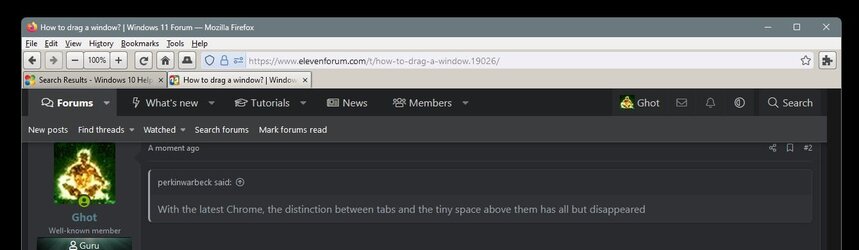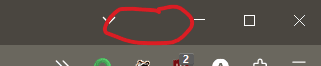perkinwarbeck
Member
- Local time
- 7:55 AM
- Posts
- 33
- OS
- Windows 11
For years, the title bar was real estate that belonged to the user (at least I viewed it that way). But in recent years, developers like Google and Microsoft have taken over more and more of the title bar with their content. To move a window (with one hand) now means finding an empty spot on the title bar to click and drag. With the latest Chrome, the distinction between tabs and the tiny space above them has all but disappeared, making it easy to rip off a tab (as a separate window) unless you click with pinpoint accuracy. So what I'm looking for is a way to move a window (one-handed ideally) without grabbing the title bar. Is there a keyboard shortcut that can be combined with a mouse click that will allow me to drag a window by clicking anywhere inside the window? I know about the Move trick (the one that allows you to move a window that's hidden offscreen), but it's too complicated for general use. I'm a dinosaur, I know. I work on a single screen with a lot of open windows, and I move windows around a lot.
Windows 11 version 22H2 (OS Build 22621.2283)
Windows 11 version 22H2 (OS Build 22621.2283)
My Computer
System One
-
- OS
- Windows 11
- Computer type
- PC/Desktop
- Manufacturer/Model
- Dell Precision 3660 Tower Workstation
- CPU
- 12th Gen Intel® Core™ i7- 12700
- Motherboard
- yes
- Memory
- 32 GB, 2 x 16 GB, DDR5, 4400 MHz
- Graphics Card(s)
- Nvidia RTX A2000, 6GB, 4mDP to DP adapter (Precision 3660T)
- Monitor(s) Displays
- BenQ SW2700PT
- Screen Resolution
- 2560x1440
- Hard Drives
- Two 1TB PCIe NVME™ Class 40 M.2 SSD drives in RAID 1 configuration
- PSU
- 500W (80 Plus Platinum) PSU, RPL and ADL Compatible
- Cooling
- Liquid cooler
- Keyboard
- not sure yet
- Mouse
- not sure yet
- Browser
- not sure yet
- Antivirus
- MalwareBytes