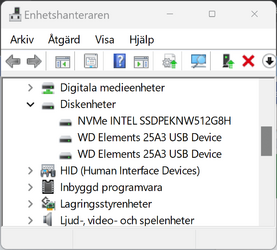Hello Everyone, this is my first post.
When I connected a external USB drive (WD elements) to my USB3.0 port, I noticed that it didn't go to power save. When checking the box in the device manager to make my computer allow the USB device to be shut down, it goes to power save after only 1 minute. This makes the device hard to work with since it's powering down all the time. When hitting pause on a video, or trying to reach it over the home network. My question to you is how I can extend the time before shut down from 1 minute to at least 10 minutes, or a time limit of my choice? Any help would be appriciated.
The screen shots of the device manager are in swedish, but I think you get it.
I wish you a nice evening /M
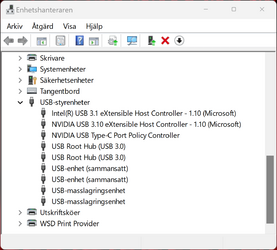
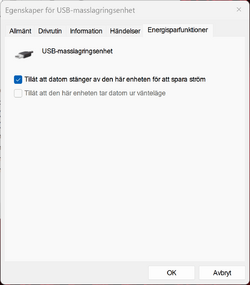
When I connected a external USB drive (WD elements) to my USB3.0 port, I noticed that it didn't go to power save. When checking the box in the device manager to make my computer allow the USB device to be shut down, it goes to power save after only 1 minute. This makes the device hard to work with since it's powering down all the time. When hitting pause on a video, or trying to reach it over the home network. My question to you is how I can extend the time before shut down from 1 minute to at least 10 minutes, or a time limit of my choice? Any help would be appriciated.
The screen shots of the device manager are in swedish, but I think you get it.
I wish you a nice evening /M
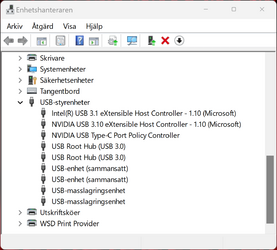
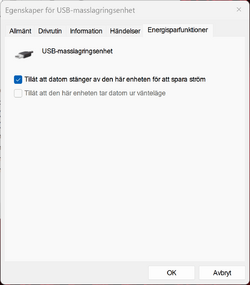
My Computer
System One
-
- OS
- Windows 11
- Computer type
- PC/Desktop
- Manufacturer/Model
- HP Pavillion TG01-1854no i5-10/8/512/1650S
- CPU
- Intel® Core™ i5-10400-processor
- Graphics Card(s)
- Nvidia Geforce GTX 1650 Super