Relfulgent
New member
- Local time
- 4:12 PM
- Posts
- 2
- OS
- Windows 11
Yesterday I made an annoying mistake with my new Windows 11 computer.
I wanted to get rid of the annoying "group by" sorting that was happening in my file folders without having to set each folder manually to not group by date and hoping they would stay that way. It's bad enough that "also apply this template to all subfolders" doesn't actually work, without grouping turning on in folders at random!
To try and resolve this I found a solution that uses WinSetView to set the grouping more permanently, but obviously this method is really for Windows 10 rather than for 11. This is the obvious mistake that I made.
"Home" in File Explorer should look like this example from the internet:
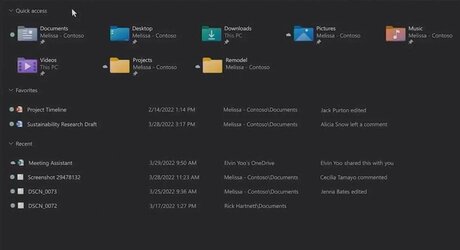
Instead my "Home" in File Explorer looks like this, completely without the dividers for 'Quick access', 'Favorites', and 'Recent'.
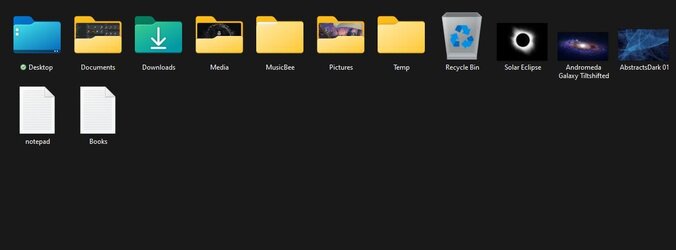
The recent items are still appearing but there are no divisions between the types.
Is there a way to restore the 'Quick access', 'Favorites', and 'Recent' groupings to this "Home" screen? I assume it is going to take some registry alterations to resolve this.
Windows Version: 11 Home | 22H2 | first booted 31/10/22
I wanted to get rid of the annoying "group by" sorting that was happening in my file folders without having to set each folder manually to not group by date and hoping they would stay that way. It's bad enough that "also apply this template to all subfolders" doesn't actually work, without grouping turning on in folders at random!
To try and resolve this I found a solution that uses WinSetView to set the grouping more permanently, but obviously this method is really for Windows 10 rather than for 11. This is the obvious mistake that I made.
"Home" in File Explorer should look like this example from the internet:
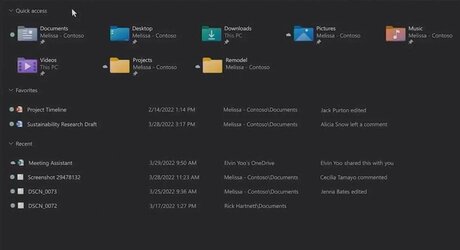
Instead my "Home" in File Explorer looks like this, completely without the dividers for 'Quick access', 'Favorites', and 'Recent'.
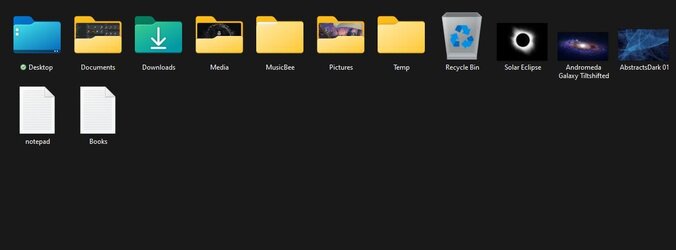
The recent items are still appearing but there are no divisions between the types.
Is there a way to restore the 'Quick access', 'Favorites', and 'Recent' groupings to this "Home" screen? I assume it is going to take some registry alterations to resolve this.
Windows Version: 11 Home | 22H2 | first booted 31/10/22
My Computer
System One
-
- OS
- Windows 11









