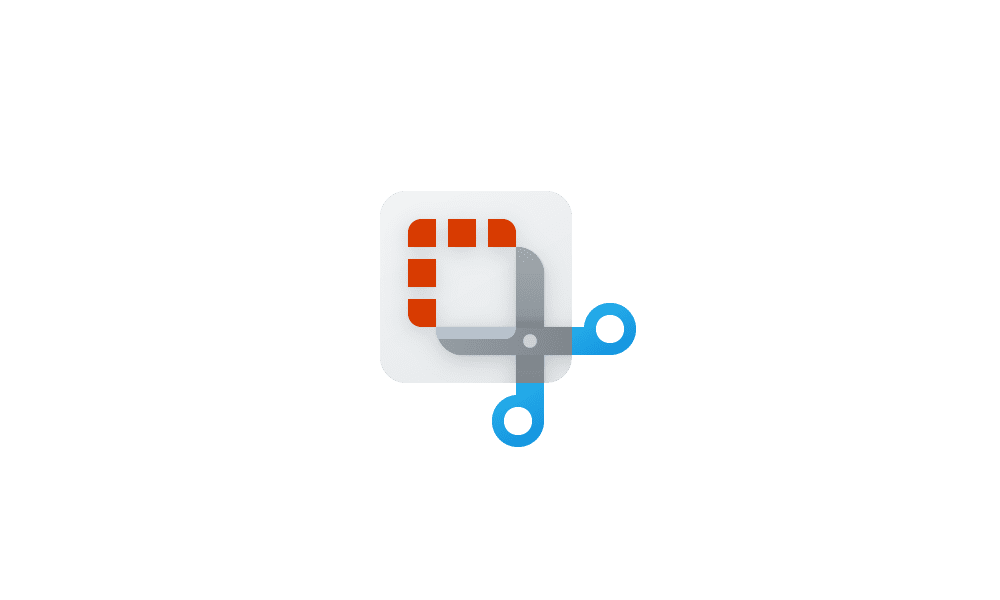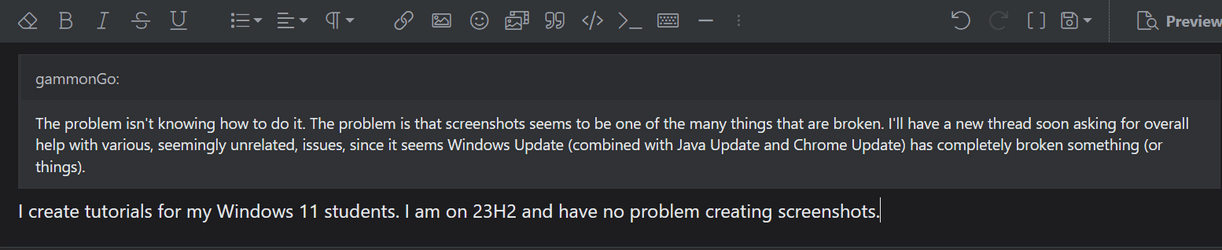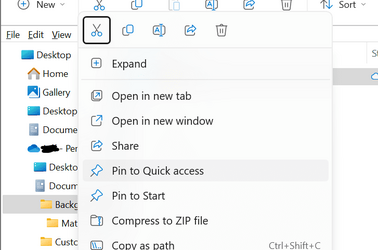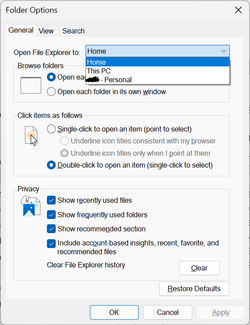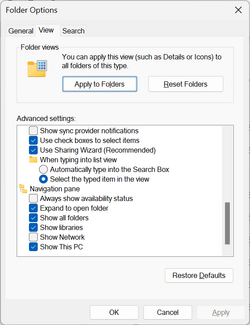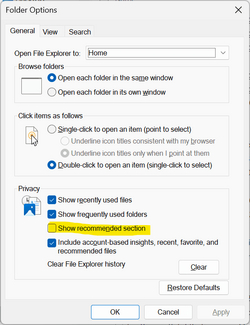- Local time
- 2:29 AM
- Posts
- 30
- OS
- Win 11
So, I'm not entirely sure what to ask here since MS has attempted to make things so easy that they now can't be done and every set of instructions is instantly outdated (yes, I'm angry, sorry). I had some issues with OneDrive (what were they? I have no idea, but it suddenly asked me to log in, even though I'd been logged in all along, while simultaneously refusing to allow me to log in because the login screen kept "spinning"). At the same time, I had some issues with Windows Update that it would stop spinning when I tried to update. I eventually got through that by shutting down enough times (even though Windows also wouldn't let me shut down because there were tasks running) until Update started "working" again (of course, then a few individual updates didn't work... but whatever). Now that that's all working, my Windows Explorer has changed and the one directory that I had linked to OneDrive doesn't show up at the top anymore. So that's the basic problem. The directory is succesfully linked to OneDrive and replicating down to my other system. However, it just doesn't show up in File Explorer anymore. I think it was in something called "Favorites" or "Quick Access". So I tried to get the Quick Access back, but the instructions Microsoft provides for that says to File Explorer: View -- Options. Of course, there is no "Options" choice in the View menu (how does anyone who uses MS get anything done if every single set of instructions is wrong?). So, this is a (very) long-winded way of saying how do I get my File Explorer back to showing shortcuts to the directory that I duplicate in OneDrive (I do not want to search for it forever since Windows has changed the file structure to be incomprehensible, among it's other issues).
Thanks you (and sorry for ranting).
EDIT: I should add that I have already gone to that directory, right clicked and said "Pin to Quick Access".
Thanks you (and sorry for ranting).
EDIT: I should add that I have already gone to that directory, right clicked and said "Pin to Quick Access".
My Computer
System One
-
- OS
- Win 11
- Computer type
- Laptop
- Manufacturer/Model
- Lenovo 20UCS0A200
- CPU
- Intel(R) Core(TM) i5-10310U CPU @ 1.70GHz, 22
- Motherboard
- I dunno.
- Memory
- 16GB
- Graphics Card(s)
- Intel(R) UHD Graphics
- Sound Card
- Realtek High Definition Audio(SST)
- Monitor(s) Displays
- I dunno. It's built in.
- Screen Resolution
- 1920 x 1080 x 60 hertz
- Hard Drives
- WDC PC SN730 SDBQNTY-256G-1001
- PSU
- I dunno
- Browser
- Chrome, usually
- Antivirus
- MalwareBytes
- Other Info
- It's really a hybrid laptop/tablet