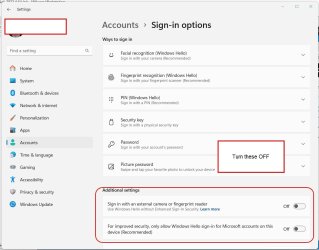geercom
Member
- Local time
- 6:33 PM
- Posts
- 2
- OS
- Win11
I used to be able to get two pcs networked together to share drives, files, folders. I couldn't get the networking/sharing etc to persist if I restarted the PCs, but I could get it to work. Now, I try everything from every article I read and I can't get them to see each other and share drives, files, and folders. I tried again today and lost internet connectivity on the main PC I work on. It took half an hour to get it back.
Most any article or post on it comes with incomplete or unclear instructions. I need an exhaustive, step-by-step guide, including all the stupid stuff you would think people know but don't. I have done a lot with PCs as a technician. This has remained a major pain in my butt.
The benefit to networking them is that if the main PC has issues, I can start work using the other PC, get access to stuff on the main PC, and perhaps have an easier time fixing the issues on the main PC from the second PC. I use it for business.
The other PC is an HP Omni, Windows 10. Specs are
Intel(R) Core(TM) i7-7700K CPU @ 4.20GHz 4.20 GHz
64.0 GB
MB: 830C
Most any article or post on it comes with incomplete or unclear instructions. I need an exhaustive, step-by-step guide, including all the stupid stuff you would think people know but don't. I have done a lot with PCs as a technician. This has remained a major pain in my butt.
The benefit to networking them is that if the main PC has issues, I can start work using the other PC, get access to stuff on the main PC, and perhaps have an easier time fixing the issues on the main PC from the second PC. I use it for business.
The other PC is an HP Omni, Windows 10. Specs are
Intel(R) Core(TM) i7-7700K CPU @ 4.20GHz 4.20 GHz
64.0 GB
MB: 830C
- Windows Build/Version
- Win11 23H2
My Computer
System One
-
- OS
- Win11
- Computer type
- PC/Desktop
- Manufacturer/Model
- HP Envy
- CPU
- 12th Gen Intel(R) Core(TM) i9-12900K 3.20 GHz
- Motherboard
- 894B
- Memory
- 128 GB (128 GB usable)